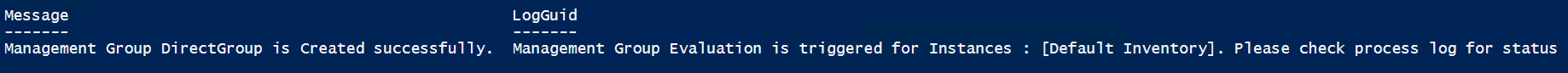Direct-based management groups
This article describes how to use the 1E PowerShell Toolkit to create and update direct-based management groups.
Direct-based management groups allow you to specify a list of specific device FQDNs that are to belong to a management group. These management groups are distinct from rule-based management groups and are managed a little differently. The underlying APIs to manage them are also different.
For information about rule-based management groups, refer to Working with management groups.
You create or update a direct-based management group using the Set-1ESLADirectManagementGroup cmdlet. You specify the name of the group and optionally its description. You also pass in an array of one or more FQDNs that correspond to the devices which are to be members of the group.
Set-1ESLADirectManagementGroup -Name DirectGroup -FqdnList @("urth-sql.urth.local","urth-dev.urth.local")Unlike rule-based management groups, calling this cmdlet will immediately cause a synchronization operation to occur between SLA and the 1E Platform, updating or adding any management groups to the platform during this process. Note that the synchronization process will add any other management groups that were created, including rule-based groups, and it will delete any groups that have been deleted from SLA.
After the synchronization process is complete, you can then use the management group in a scope expression just like a rule-based group.
If the synchronization process added new management groups to the platform, you must explicitly synchronize these with the Sync-1ESLAManagementGroup cmdlet to cause their device membership to be updated. Until this is done, these new groups will appear to be empty.
You can retrieve the group membership of a direct-based management group using the Get-1ESLAManagementGroupDevice cmdlet.
PowerShell imposes a limit of approximately 120,000 members for an array, so this is the largest number of devices you could potentially assign to a direct-based group.