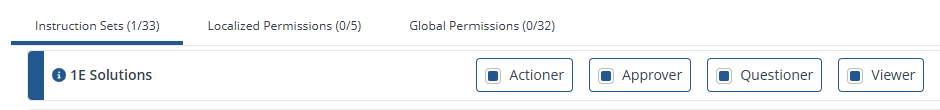Platform authentication setup
Solutions can use the Platform authentication token for a user log in.
-
Existing customers: Platform authentication is disabled by default and can be enabled upon request
-
New customers: Platform authentication is enabled by default
Prerequisites
-
A license file with Solutions enabled.
-
One or more platform users with either of the following custom roles assigned to them. Refer to Defining a custom Instruction set 1E role.
-
Solutions Admin: For access to Solutions Admin functions
-
Solutions Core: For access to basic Solutions functions
-
Make sure you assign at least one permission from the 1E Solutions instruction set for each role.
Logging on
-
When you log in to the Platform and navigate to a Solution, an authentication token is passed to that Solutions page.
-
Your ID is checked and if you are an existing user in Solutions with a Solutions role, you are granted access.
-
If you do not have an account in Solutions, the system verifies if your account has any of the following Platform roles:
-
Full Administrator
-
Solutions Admin
-
Solutions Core
If your Platform account includes any of the above roles, an account is created in Solutions with the same role, and you are logged into the corresponding solution. If your Platform account includes either the Full Administrator or Solutions Admin role, the system will establish any required event subscriptions.
-
-
To log in to Solutions for the first time, refer to Initial login and user management.