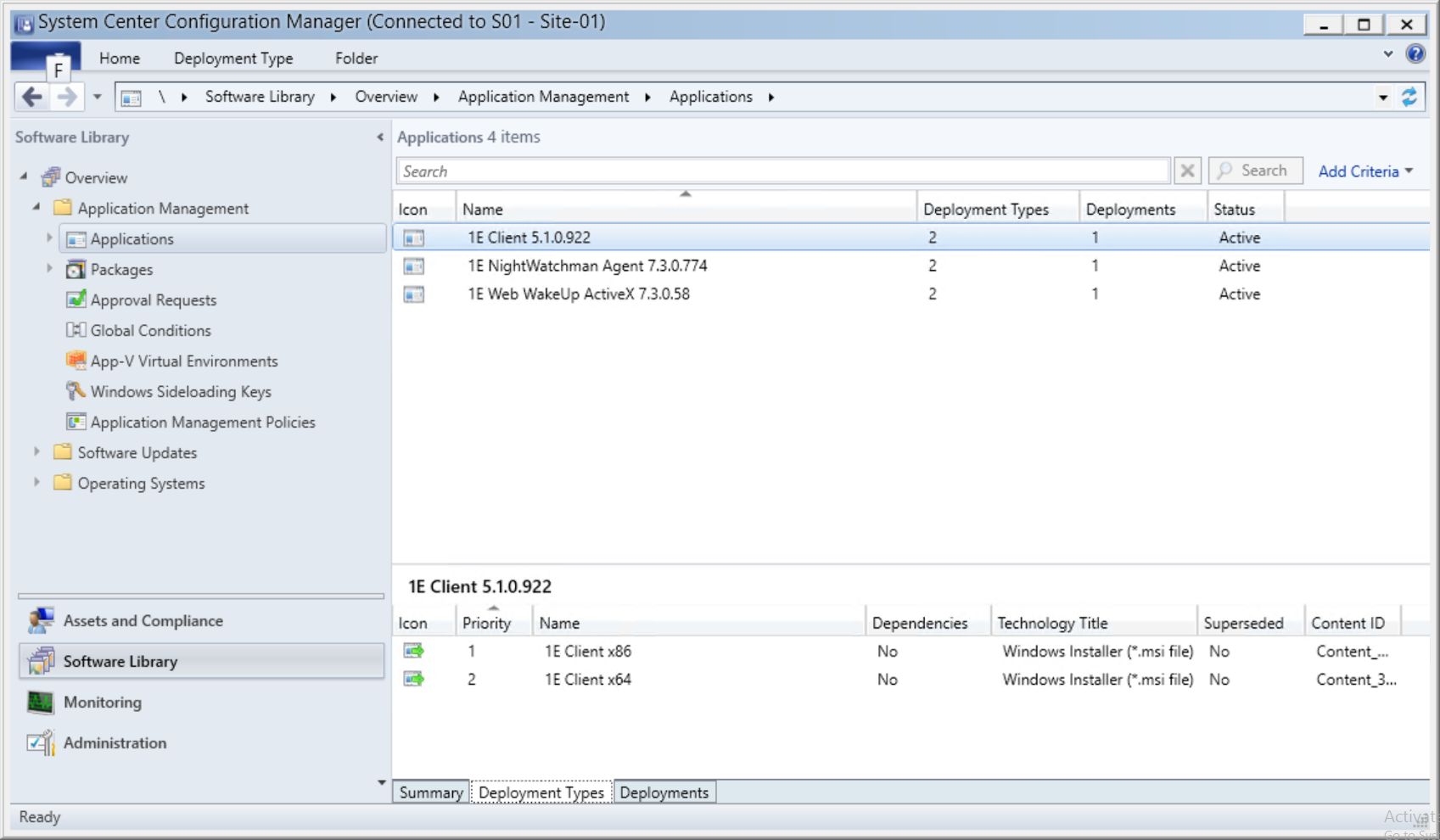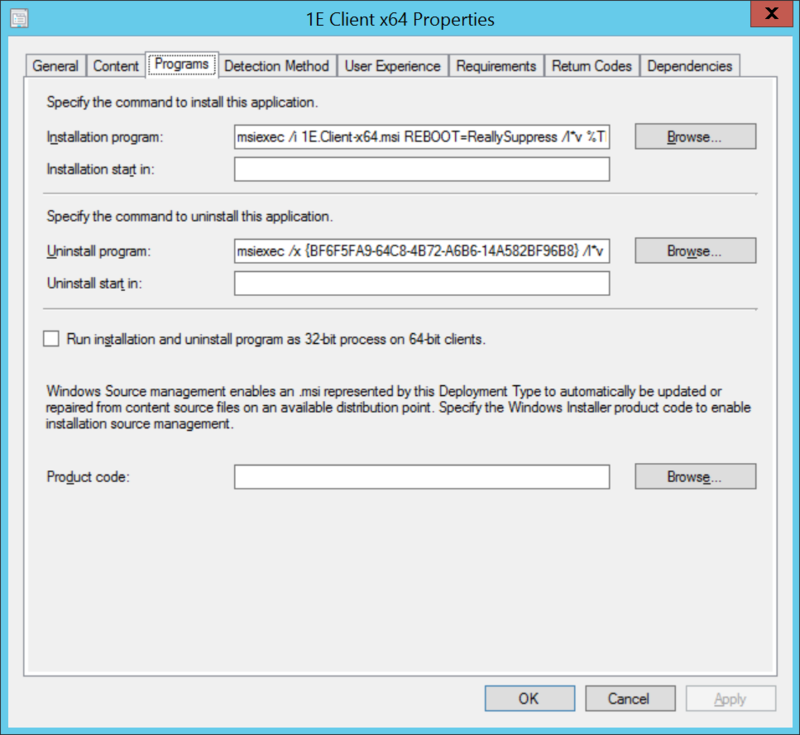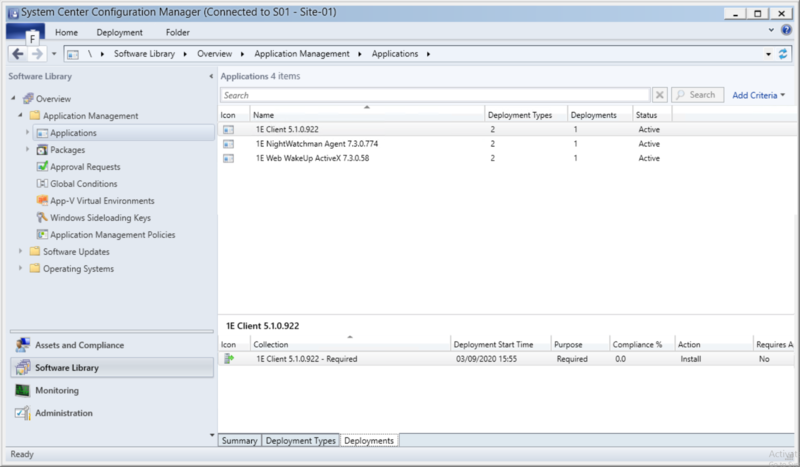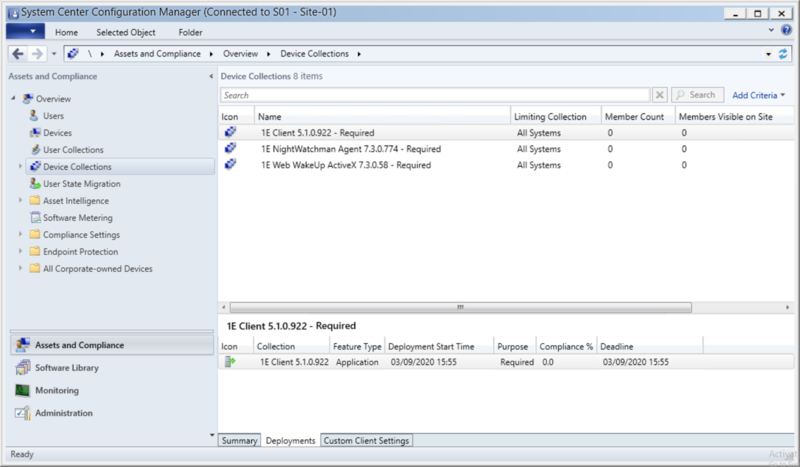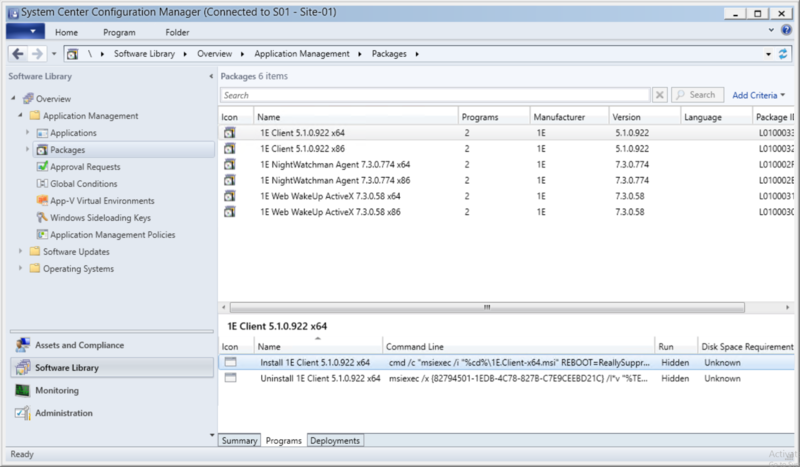Configuration Manager objects
1E no longer provides x86 (32-bit) versions of the 1E Client, and support for them has been removed from our Client Deployment Assistant.
These are objects created in Configuration Manager when the CDA wizard is run using default settings.
Client Deployment Assistant creates objects for the following 1E products:
-
1E Client (includes modules for Content Distribution , PXE Everywhere, Shopping/WSA, WakeUp).
-
1E NightWatchman Agent.
Applications
You can move the applications into folders in Configuration Manager, which will help you to organize and make it easier to find them later. For example, you can create a folder called 1E Applications to store these applications and keep them separate from any other applications in your system.
-
A Configuration Manager application is created for each 1E Agent that was selected in the CDA wizard.
-
Applications are viewed in Configuration Manager console, Software Library.
-
Click on an application to view its Summary, Deployment Types, and Deployments tabs.
Deployment Types
Each application has two deployments types, one for each architecture x86 and x64.
Deployment Type properties
View the properties of a Deployment Type and view the settings in each tab. The Programs tab has an Installation program that installs an Agent using its MSI and the MST transform file that has been modified by the wizard, and creates a log file. You can modify the command-line as required.
Without patch:
msiexec /i 1E.Client-x64.msi REBOOT=ReallySuppress /l*v %TEMP%\1E.Client-x64-Install-5.1.0.922.log /qn TRANSFORMS="1E.Client-x64-5.1.0.922.mst"With patch:
cmd /c "msiexec /i "%cd%\1E.Client-x64.msi" REBOOT=ReallySuppress /l*v %TEMP%\1E.Client-x64-Install-5.1.0.922.log /qn TRANSFORMS="%cd%\1E.Client-x64-5.1.0.922.mst" PATCH="%cd%\q21005-1e.client-x64.v5.1.0.922.msp"The command-lines shown are an example for deploying the 1E Client with or without a patch.
You can make copies of Deployment Types for other purposes. For example the 1E Client x64 deployment can be copied to create one used to deploy the 1E Client (with Content Distribution module enabled) to Distribution Points, which would use an alternative MST transform file manually updated with relevant settings for DPs.
Deployments
A deployment is created for each application for its corresponding device collection.
Device Collections
If you chose to create new device collections, they are found under Device Collections of Assets and Compliance. Device collections are only associated with applications, via application deployments, and not with packages. If you have chosen to create legacy packages these require more manual work in order to deploy them, you can move these collections into a folder.
To deploy applications to intended targets, you need to populate the appropriate device collections using membership rules according to your organization's practices.
Speeding up deployments
To speed up and monitor the progress of a deployment:
-
In the Configuration Manager console, select the Assets and Compliance workspace.
-
Select the Device Collections node, right-click on the relevant Collection created by CDA and choose Client Notification > Download Computer Policy.
-
A dialog is displayed showing the number of resources in this collection. Click OK.
This process causes each of the Configuration Manager clients to download the new deployment policy you just created rather than waiting for them to do it on their regular schedule, which should speed up the uptake of the new deployment.
-
Select the Monitoring workspace and choose the Deployments node.
-
Right-click the relevant client deployment and choose View Status from the context menu. You can view the next task when the current one finishes.
-
Repeat for other collections and deployments as required.
Packages
Click on each package to view its Summary, Programs and Deployments tabs, you can move these packages into a folder. Packages are created primarily for use in Task Sequences, therefore the CDA wizard sets the Allow this program to be installed from the Install Package task sequence without being deployed property, and does not create collections or deployments.
You would not normally create packages for PXE Everywhere.