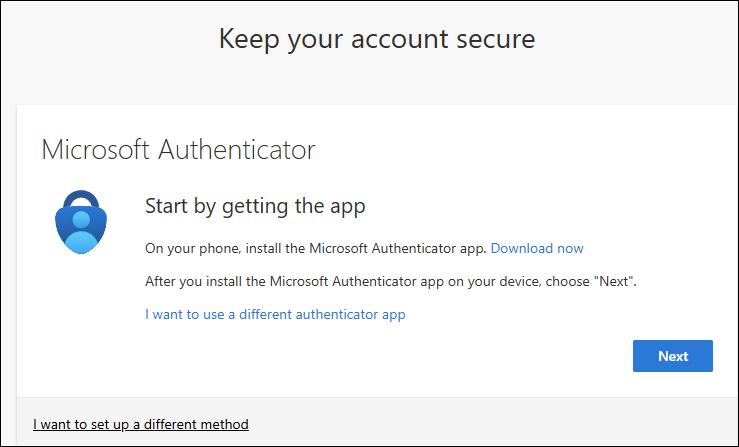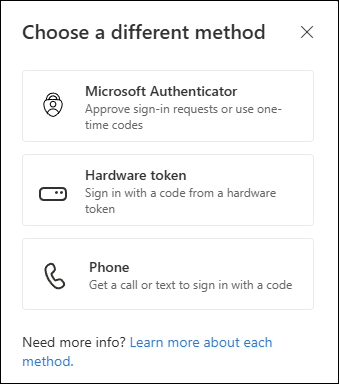1E Support
The best way to contact 1E Support is through the Support Portal using single sign-on.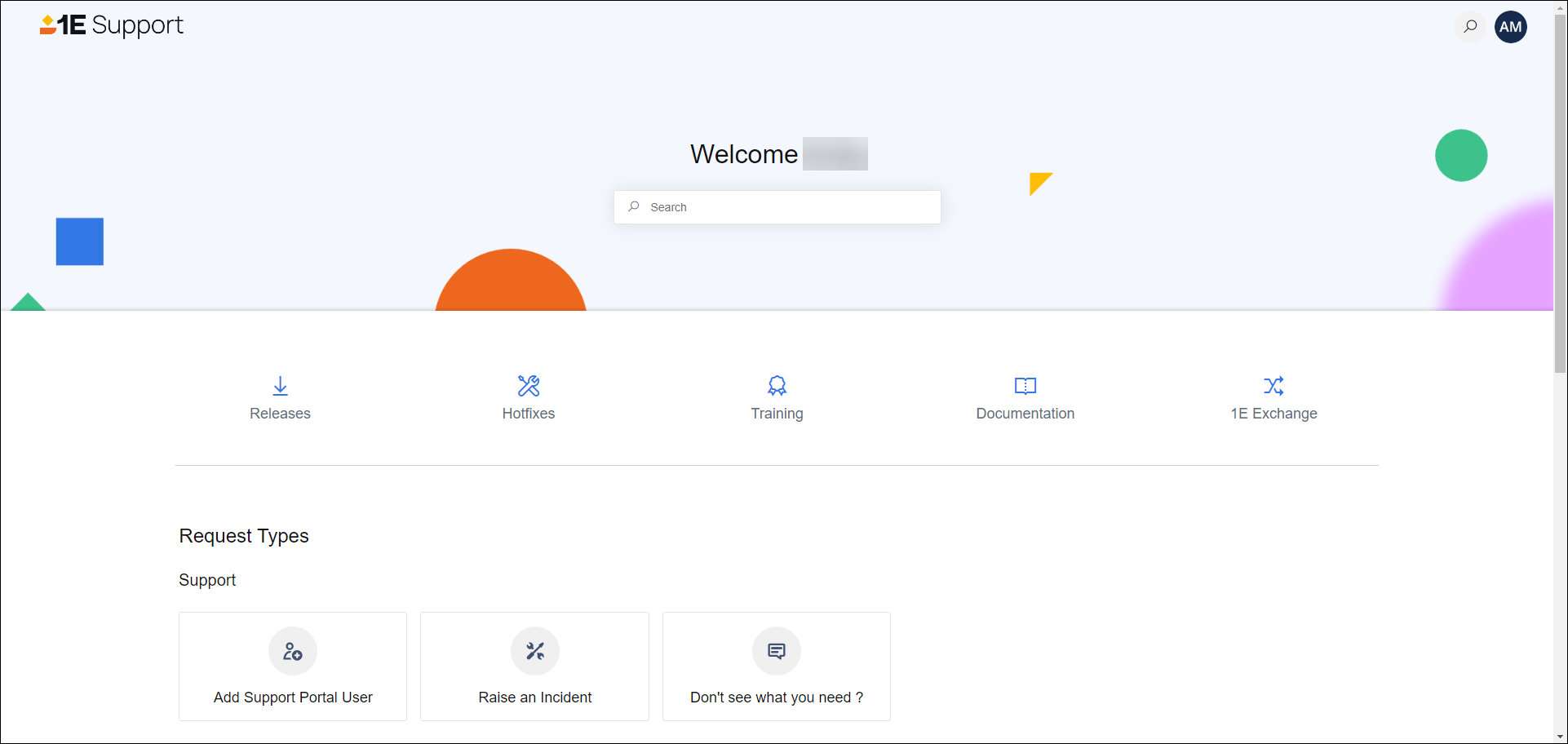
Logging in to the Support Portal
-
Go to http://support.1e.com and click Log In.
-
Enter your company email address to log in or sign up, then click Next.
-
Click Continue with single sign-on.
If your account is recognized, the login process will start. If you are already authenticated with your company’s authentication provider, the authentication will pass across and automatically log you in. If you don’t have an authentication provider, you will receive an email with a pin you can use to log in. You don't need a password for the Support Portal, just your own work credentials.
If your account is not recognized and you are asked to sign up for a new account, contact your account team or ask a colleague who has access to request an account for you.
Secure single sign-on requirements
By default, Entra ID (formerly Azure AD) allows business-to-business (B2B) collaboration. However, some companies have configured the cross-tenant access settings to block their users from being guests in other organizations. To allow 1E to add guest accounts for these organizations, the organization needs to adjust their outbound access settings. They can choose to allow just specific individuals or groups to be guests for specific external organizations, in this case 1E. For further information, refer to this Microsoft article.
When an organization allows users to be guests in the 1E Entra, it does not give 1E any access to that organization's systems.
Multi-factor authentication
For your security, an extra layer of authorization is required when logging in to the Support Portal with single sign-on. This is in addition and separate to any existing multi-factor authentication (MFA) your company may already have you do, for example, through an authenticator application.
When you next log in, you will be requested to use an authentication method to keep your account secure. By default, Microsoft suggests using the Microsoft Authenticator app.
You can also use another authenticator app, or you may prefer to use a different method such as a call or a text message to your phone.
Once you have chosen your method, it will be remembered for future use to make authentication simple, secure, and quick.
Status updates and alerts
Refer to Status updates and alerts.