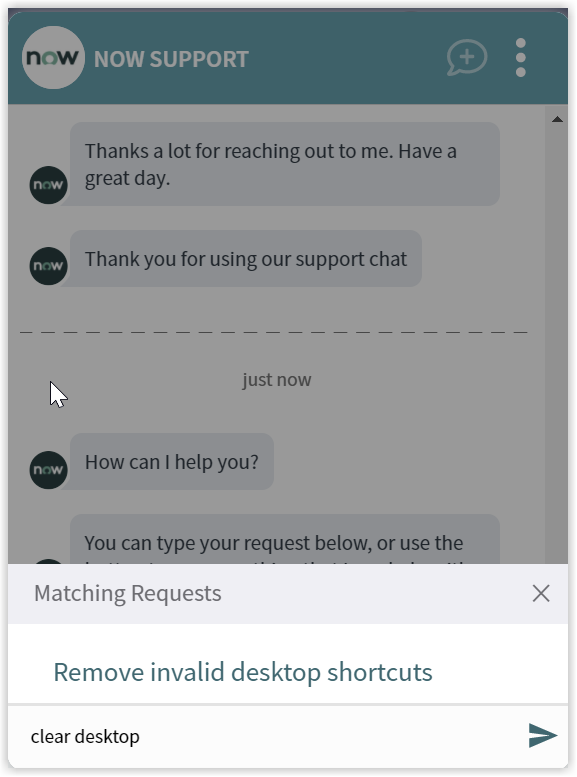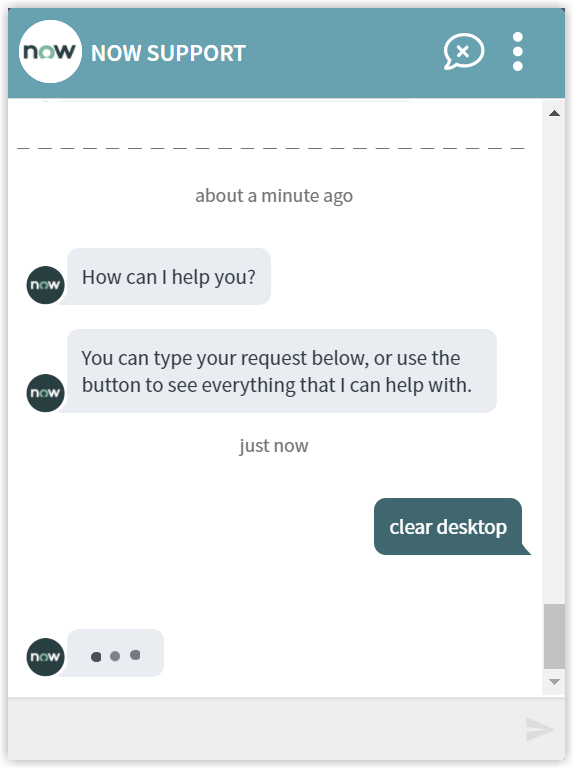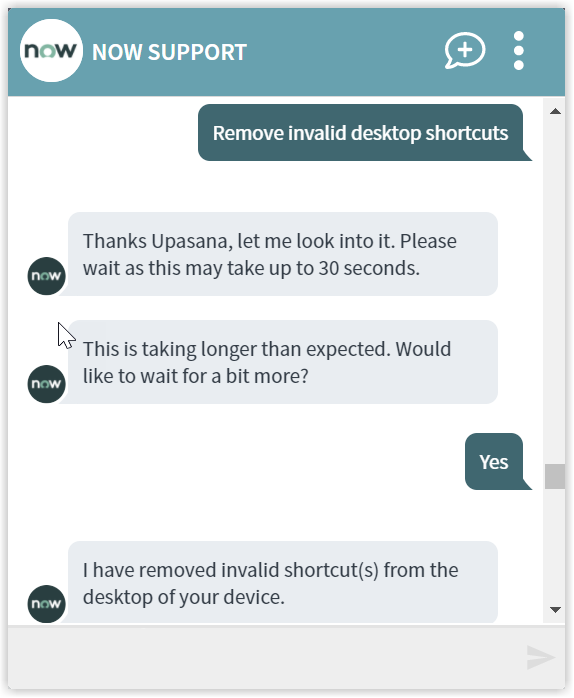Remove invalid desktop shortcuts
An end-user request to remove invalid desktop shortcuts from the device. The Virtual Assistant triggers a 1E instruction that removes all the invalid desktop shortcuts from the logged-in device of the end-user.
What you need to enable the remove invalid desktop shortcuts topic
The following 1E instructions must be added to your 1E system:
-
1E-Explorer-ServiceNow-RemoveInvalidDesktopShortcuts
When this instruction is executed, it removes all invalid shortcuts from the end-user's desktop.
Assumption:
-
This instruction removes all the invalid desktop shortcuts from the current logged-in end-user on the device.
How your end-users request to remove invalid desktop shortcuts
The Virtual Assistant is integrated into the ServiceNow Virtual Agent, accessible from the ServiceNow Portal. Please refer to Starting a conversation with 1E Virtual Assistant for more details on how to access the ServiceNow Virtual Agent and how to get to the Virtual Assistant topics.
Selecting the remove invalid desktop shortcuts topic using the search field
Your end-user can type any of the following keywords to find the remove invalid desktop shortcuts topic:
-
Remove invalid desktop shortcuts
-
Clear desktop
-
Clean desktop.
The picture shows the end-user has typed clear desktop into the search field, and Matching Requests shows the remove invalid desktop shortcuts topic that has been found.
Selecting the remove invalid desktop shortcuts option prompts the virtual assistant to start the process of removing all invalid desktop shortcuts from the end-user's device.
It identifies the end-user and displays a list of all the devices assigned to him/her. The virtual agent prompts the end-user to select the device on which he/she wants to remove invalid desktop shortcuts.
The remove invalid desktop shortcuts actions and instructions
At this point, the Virtual Assistant will trigger a 1E instruction to remove all the invalid shortcuts on the desktop that doesn't have any executable file attached on the end-user's device.
It then asks whether after removing all the invalid shortcuts from the desktop of the logged-in end-user device, the issue that the end-user raised has been resolved.
Finally, the end user is asked to rate the service. For more details, refer to Rating the Virtual Assistant.