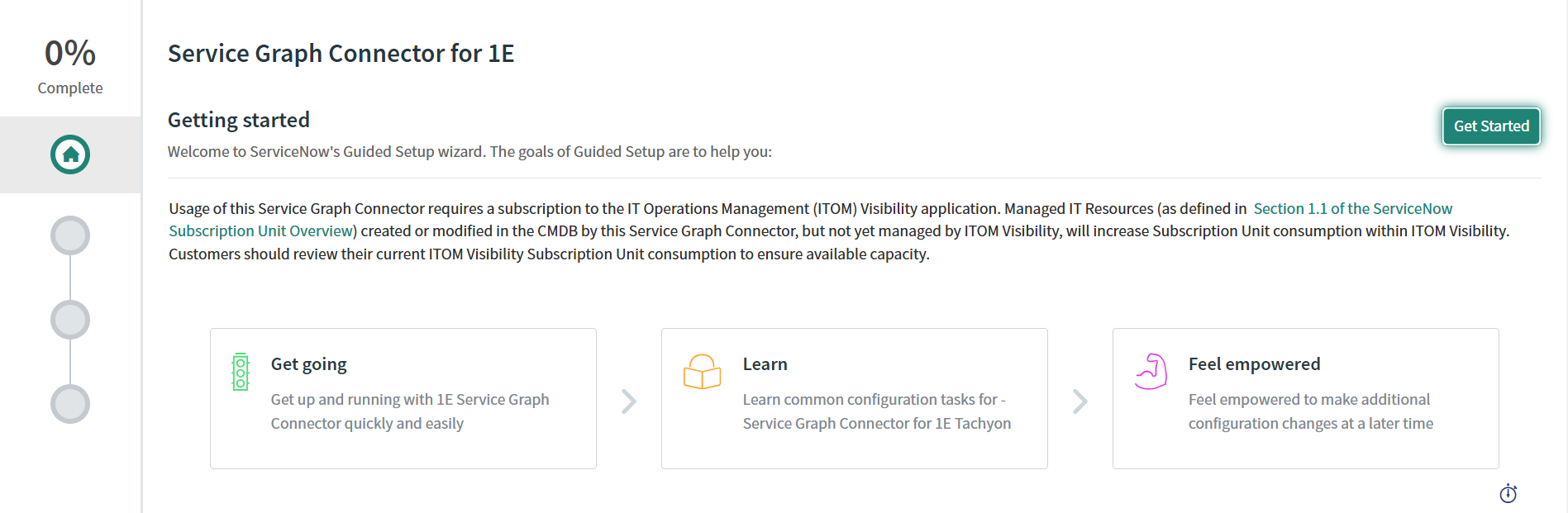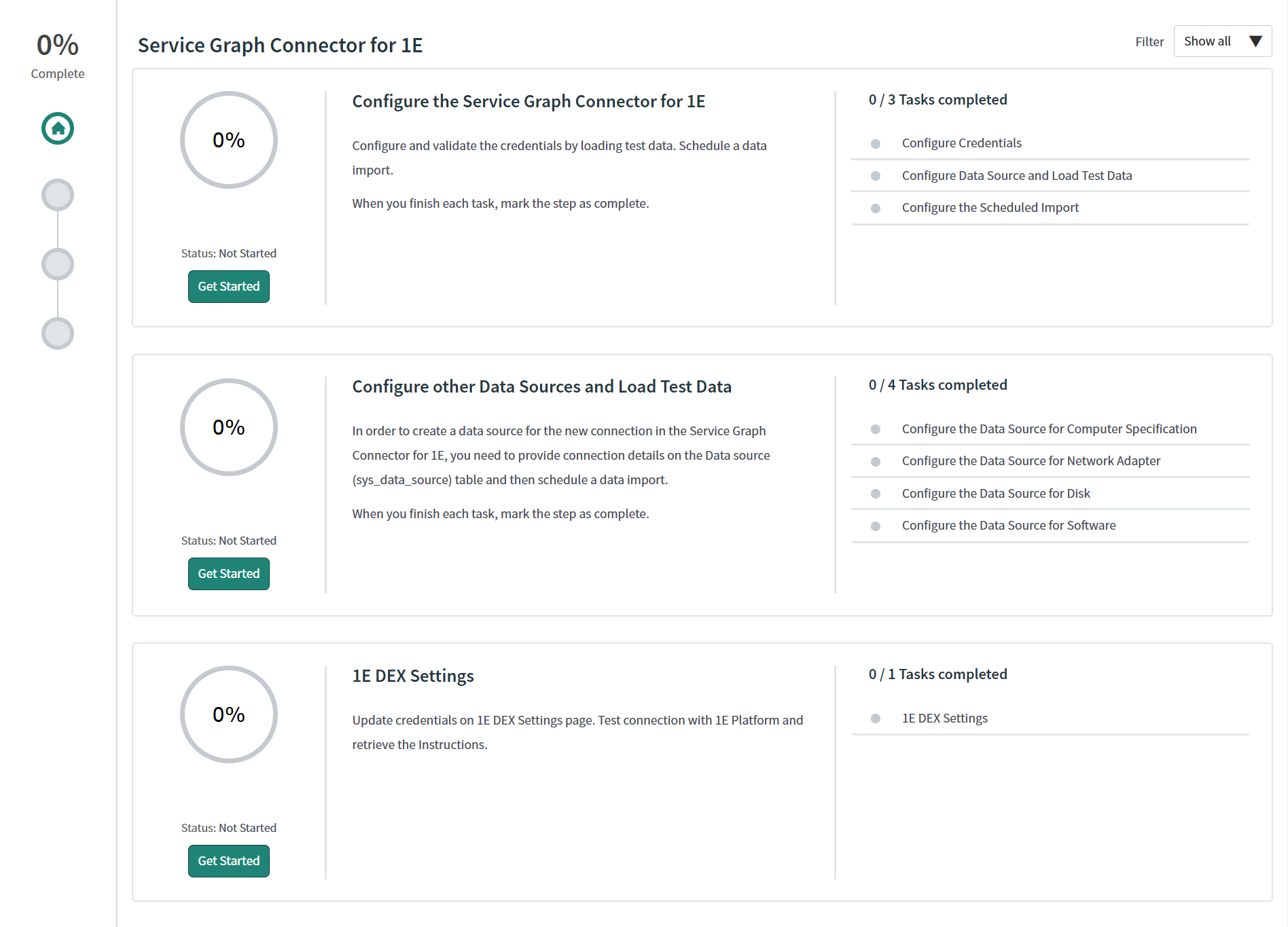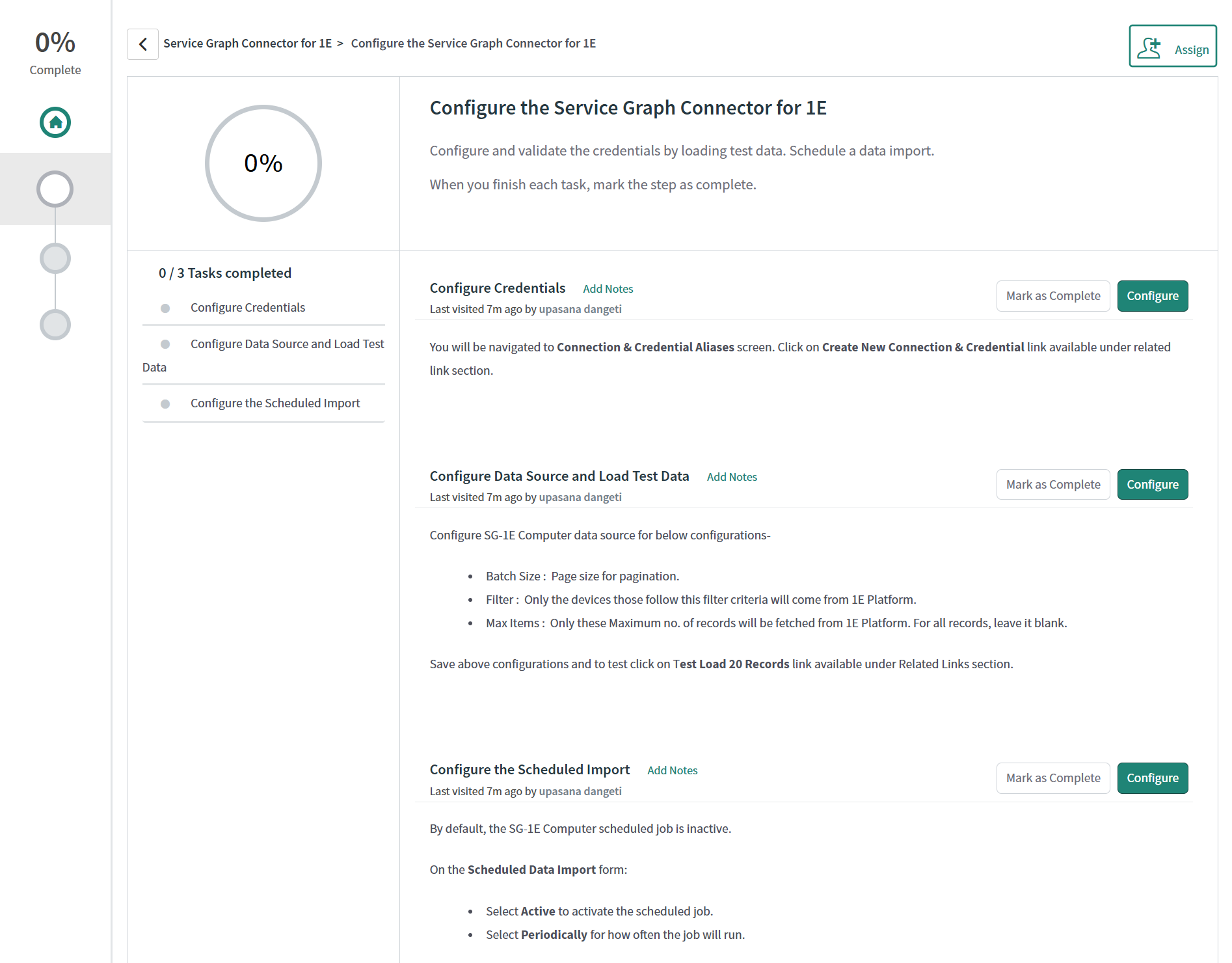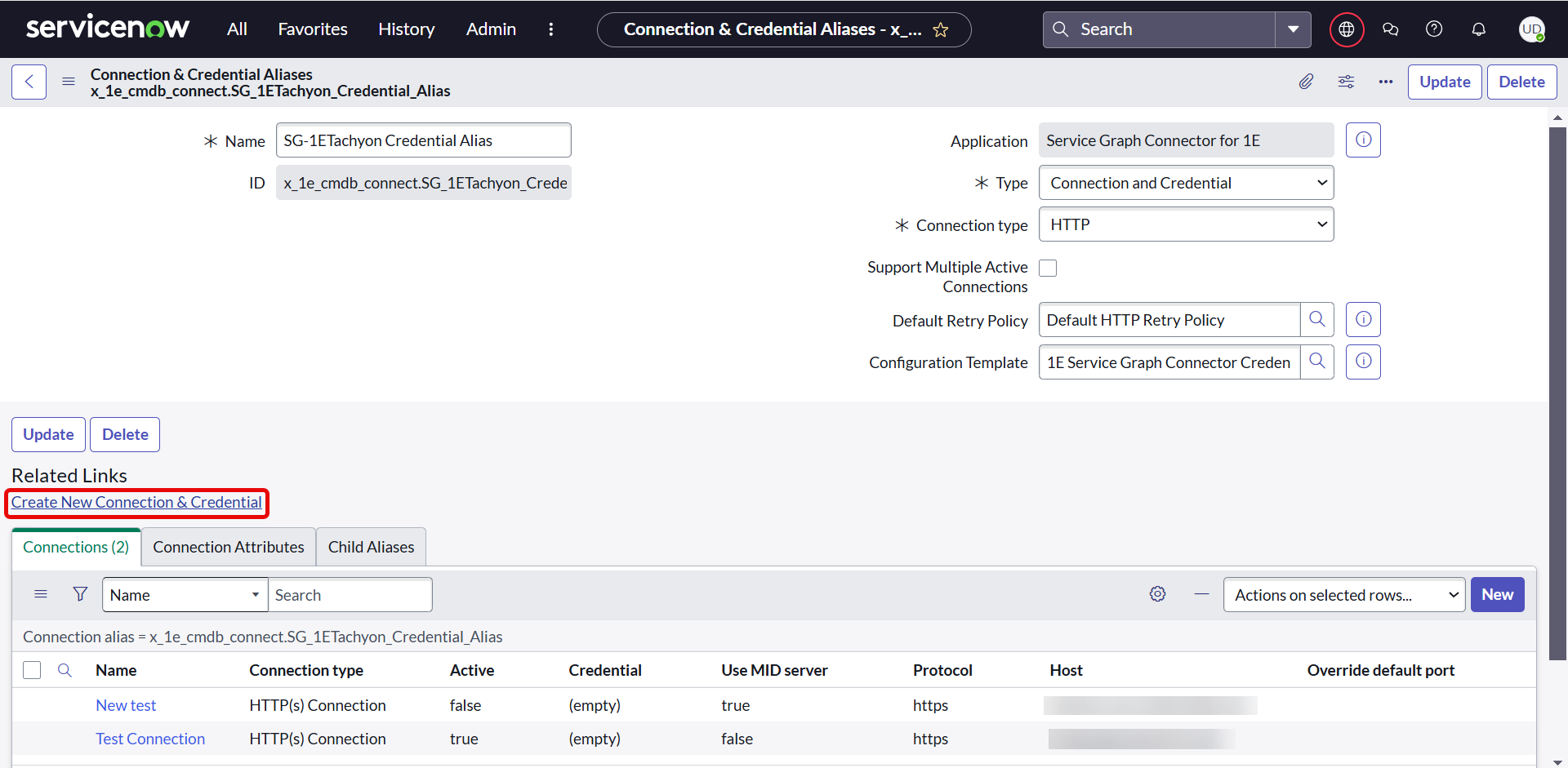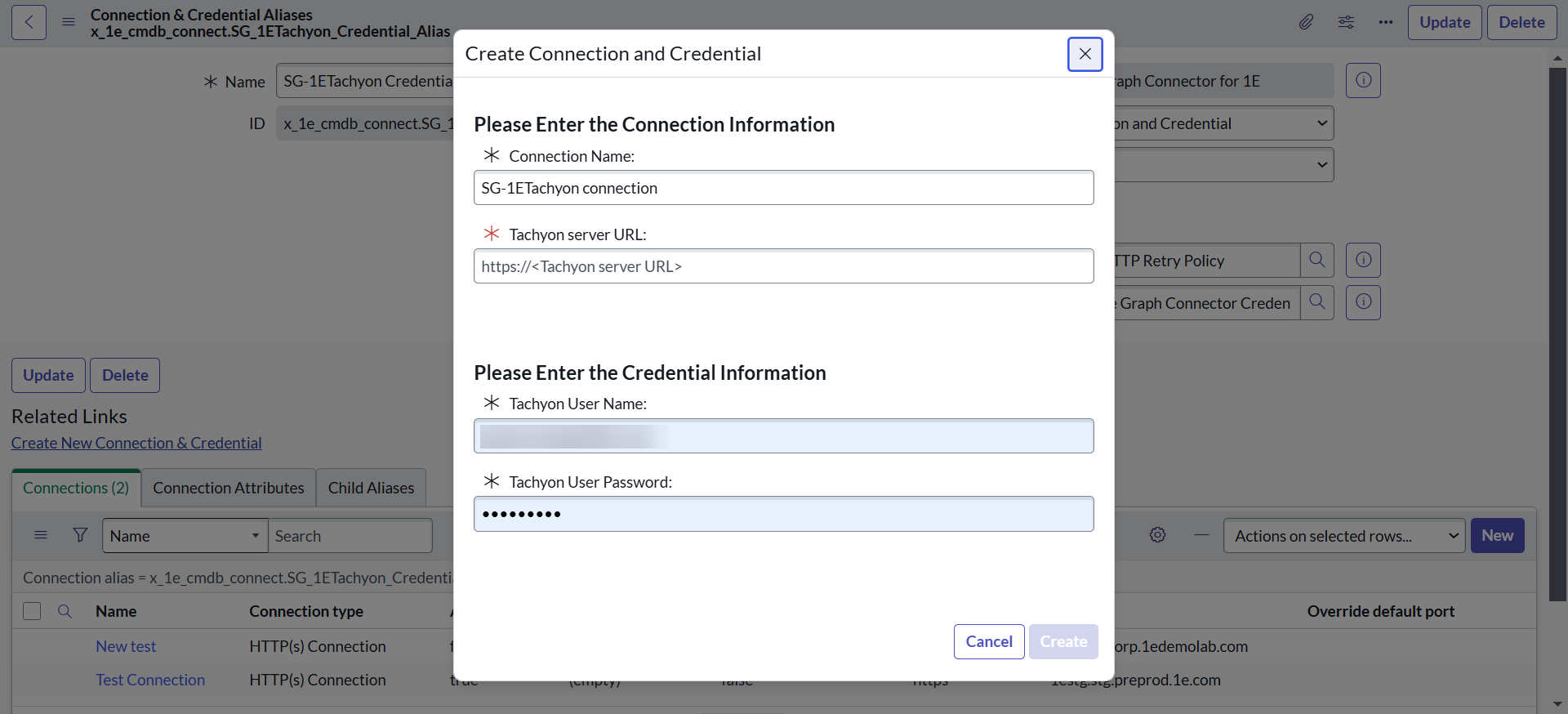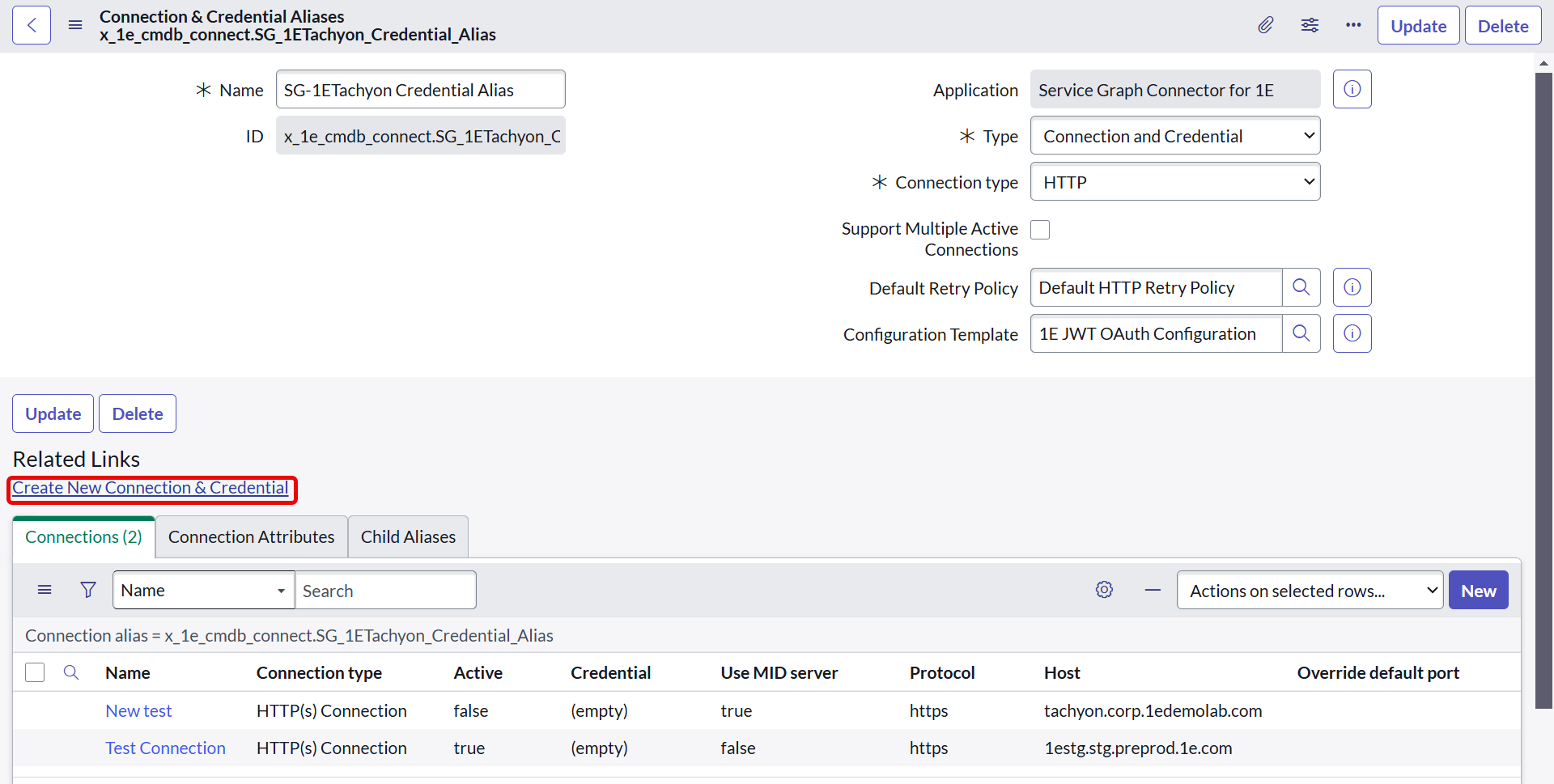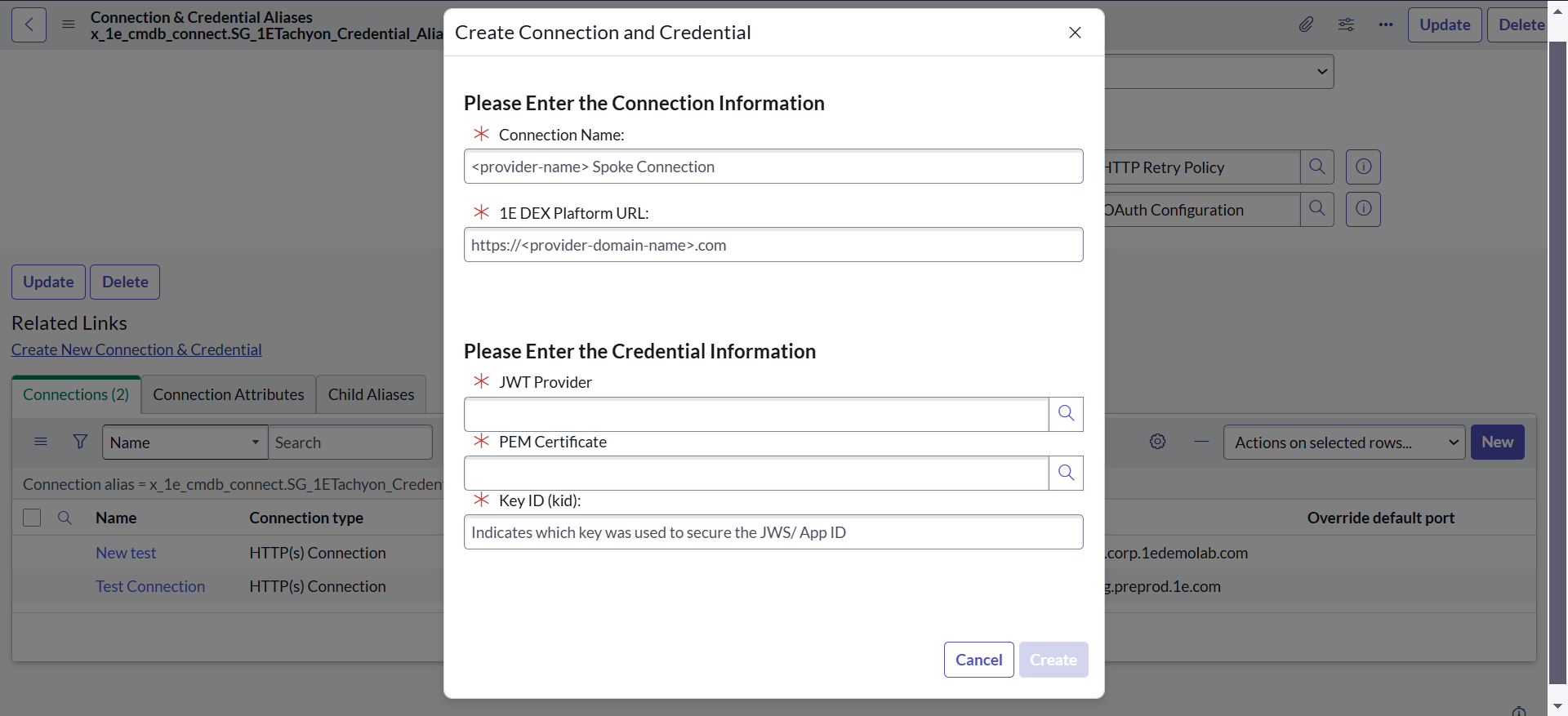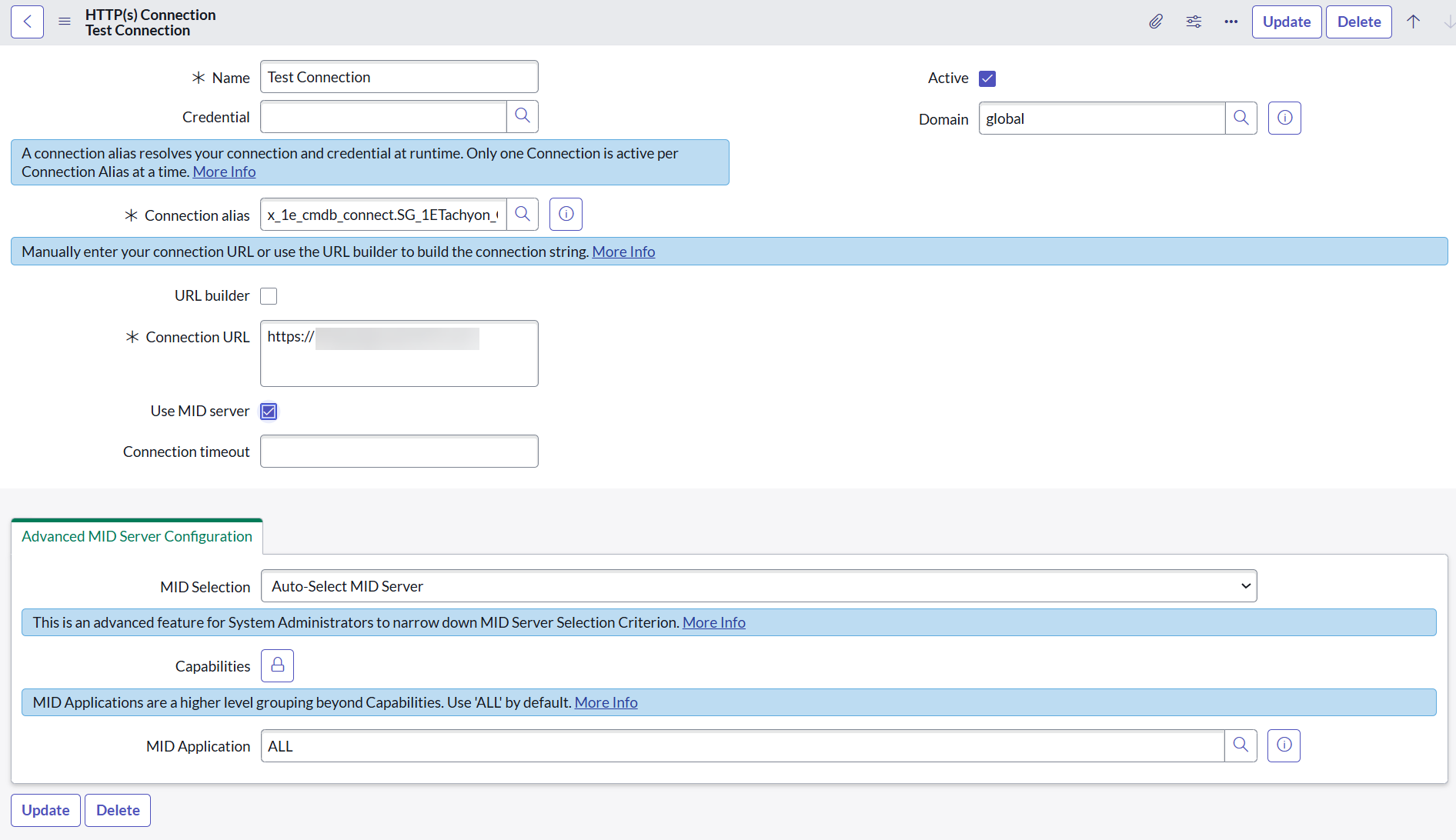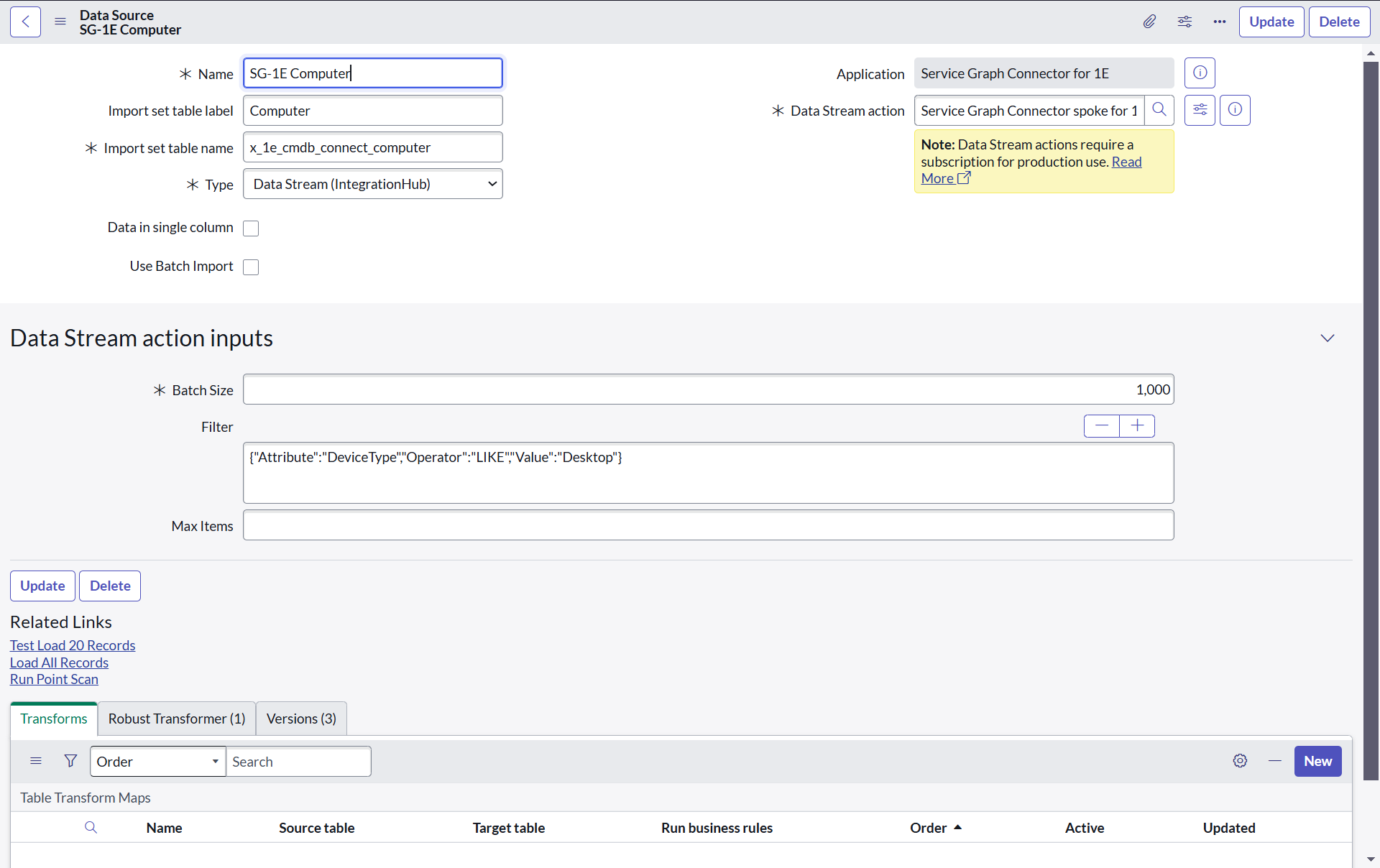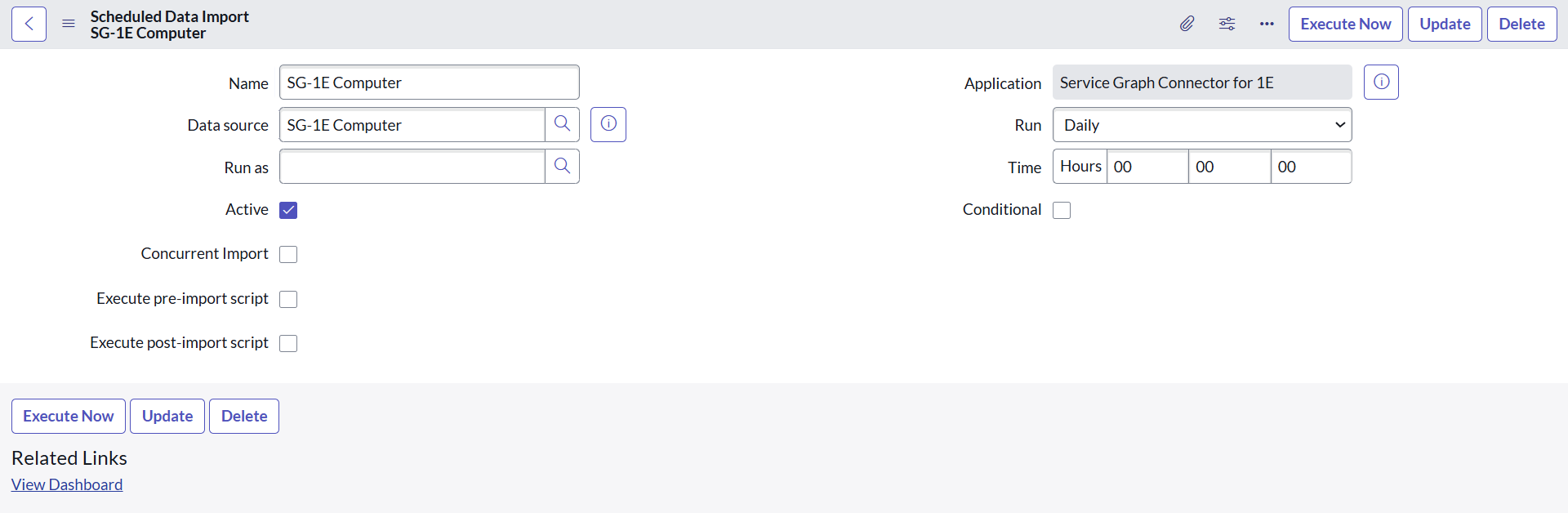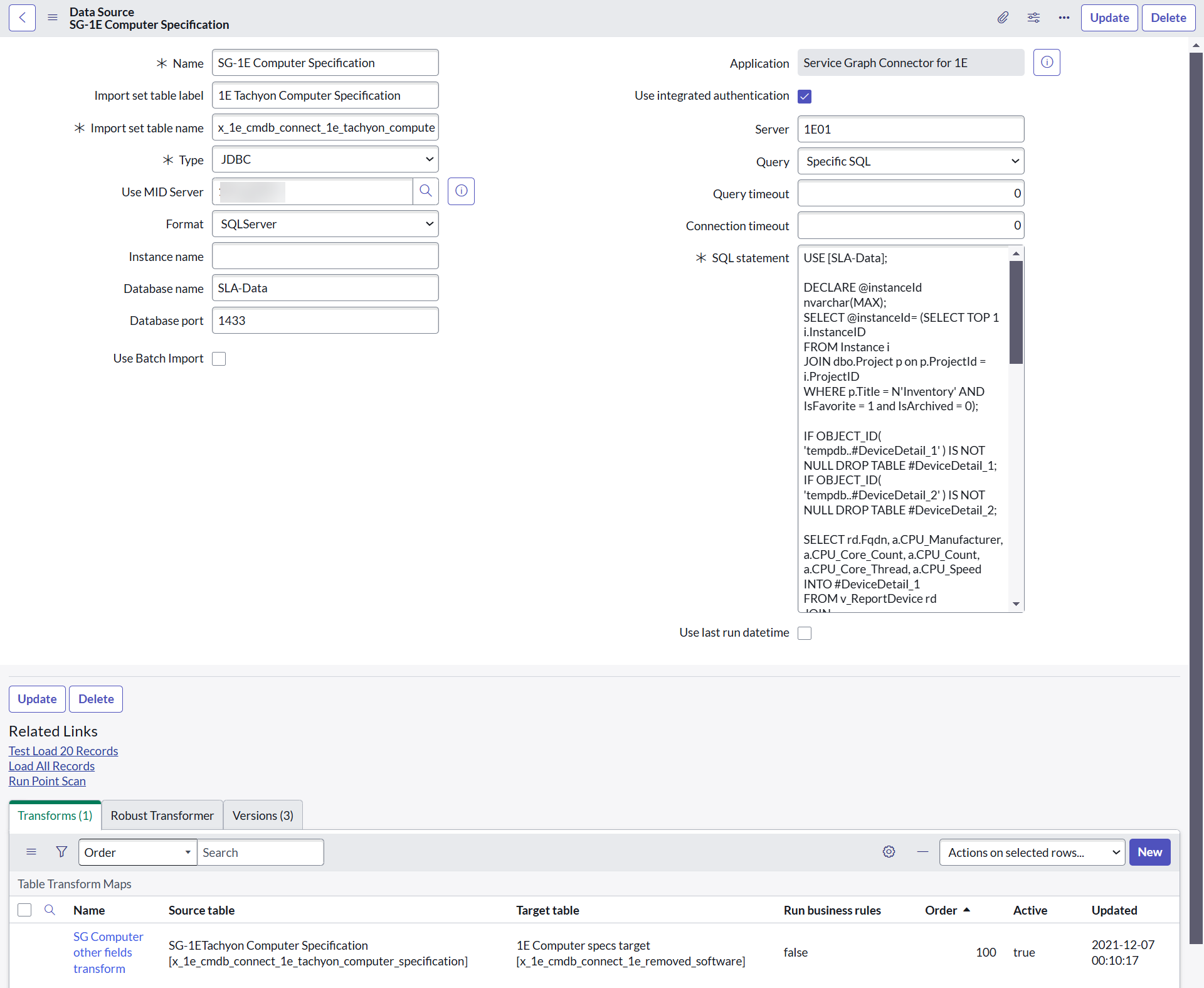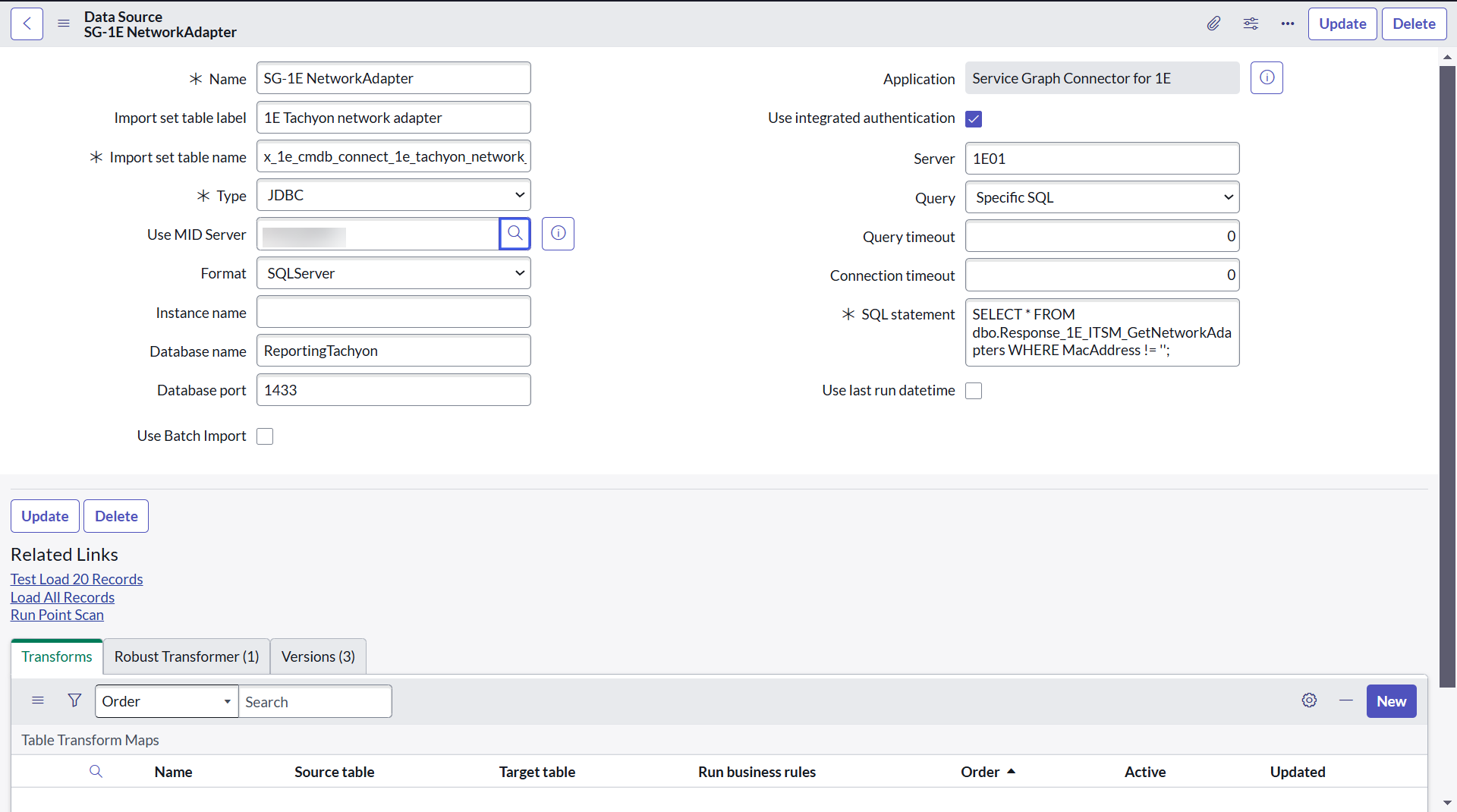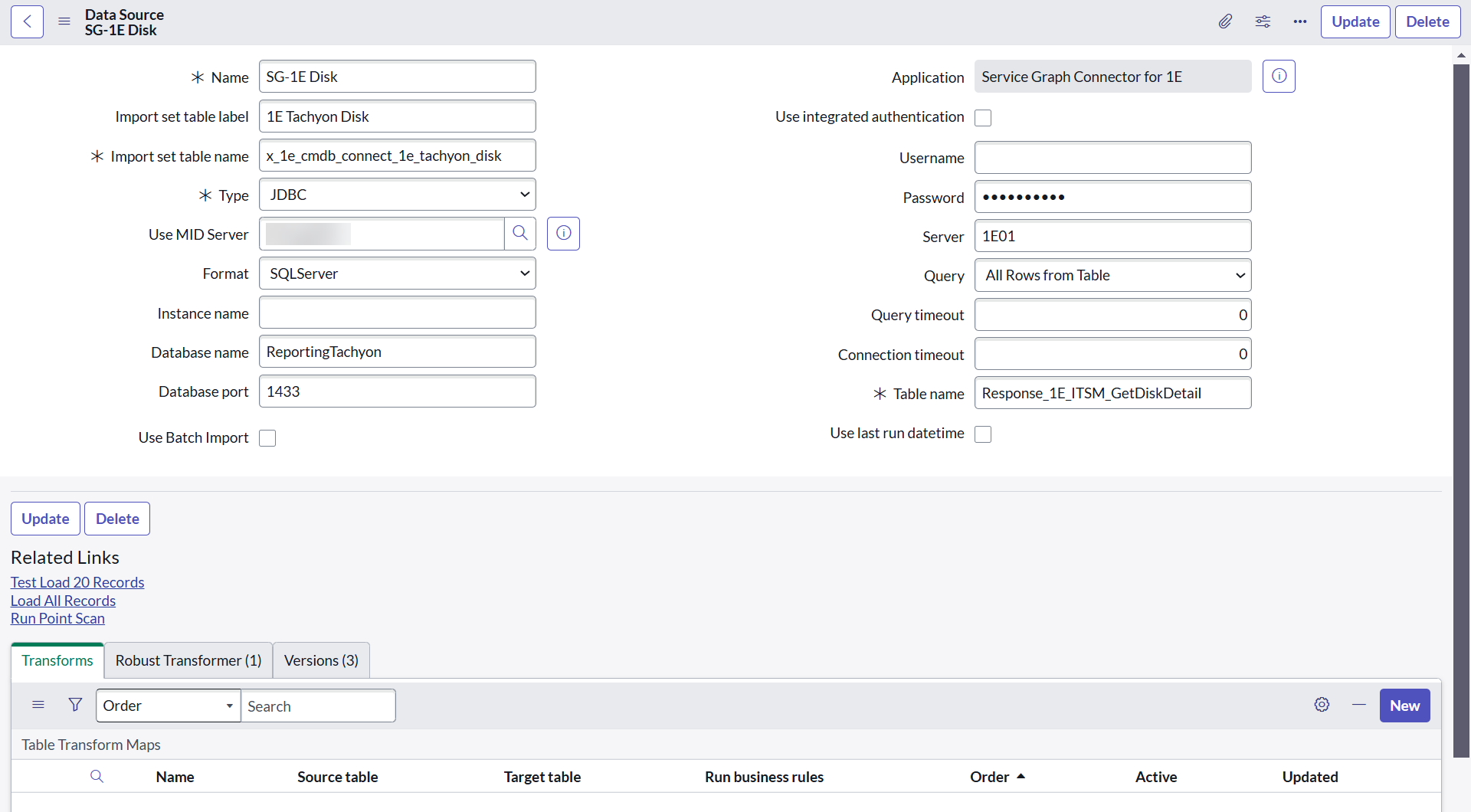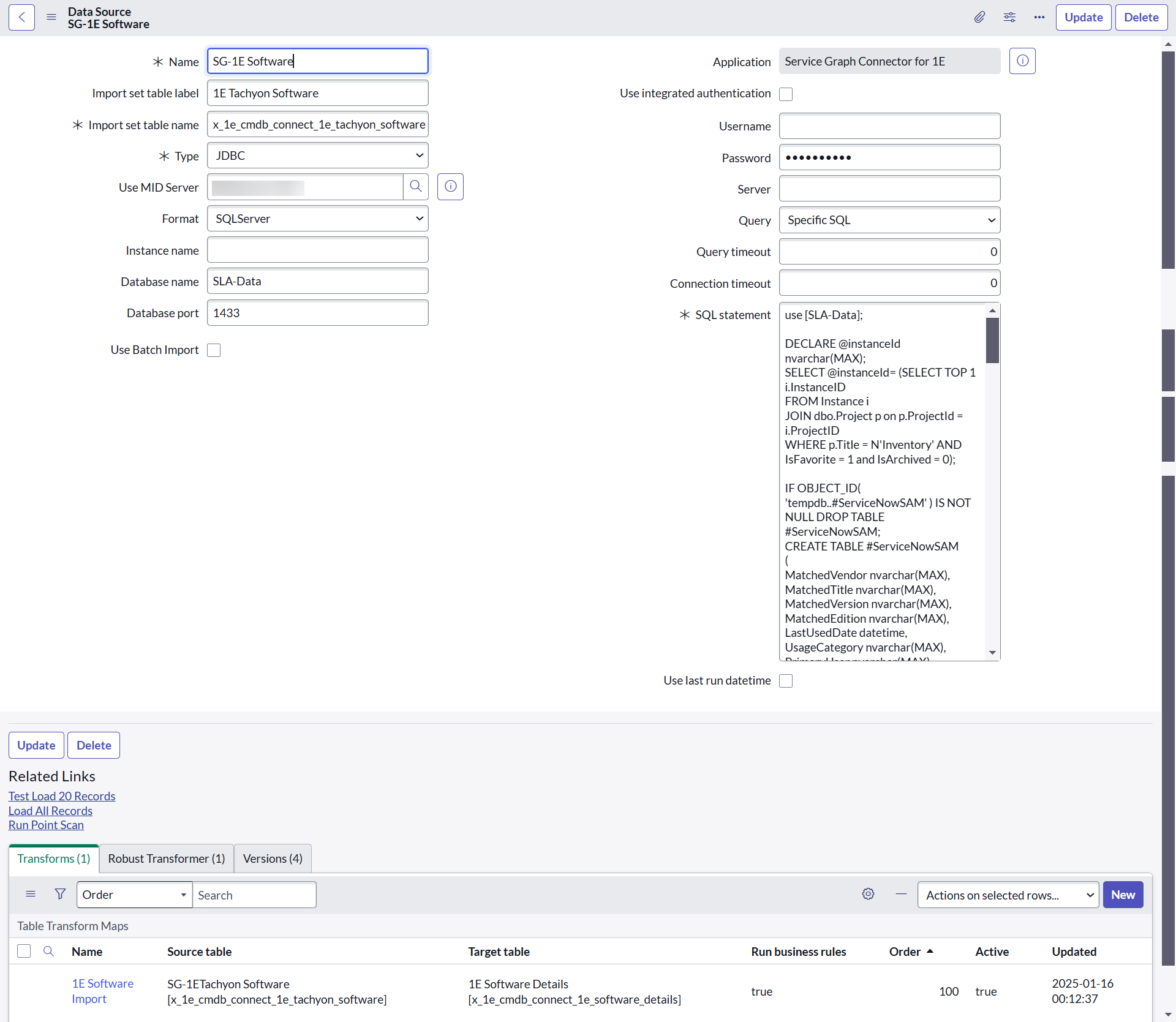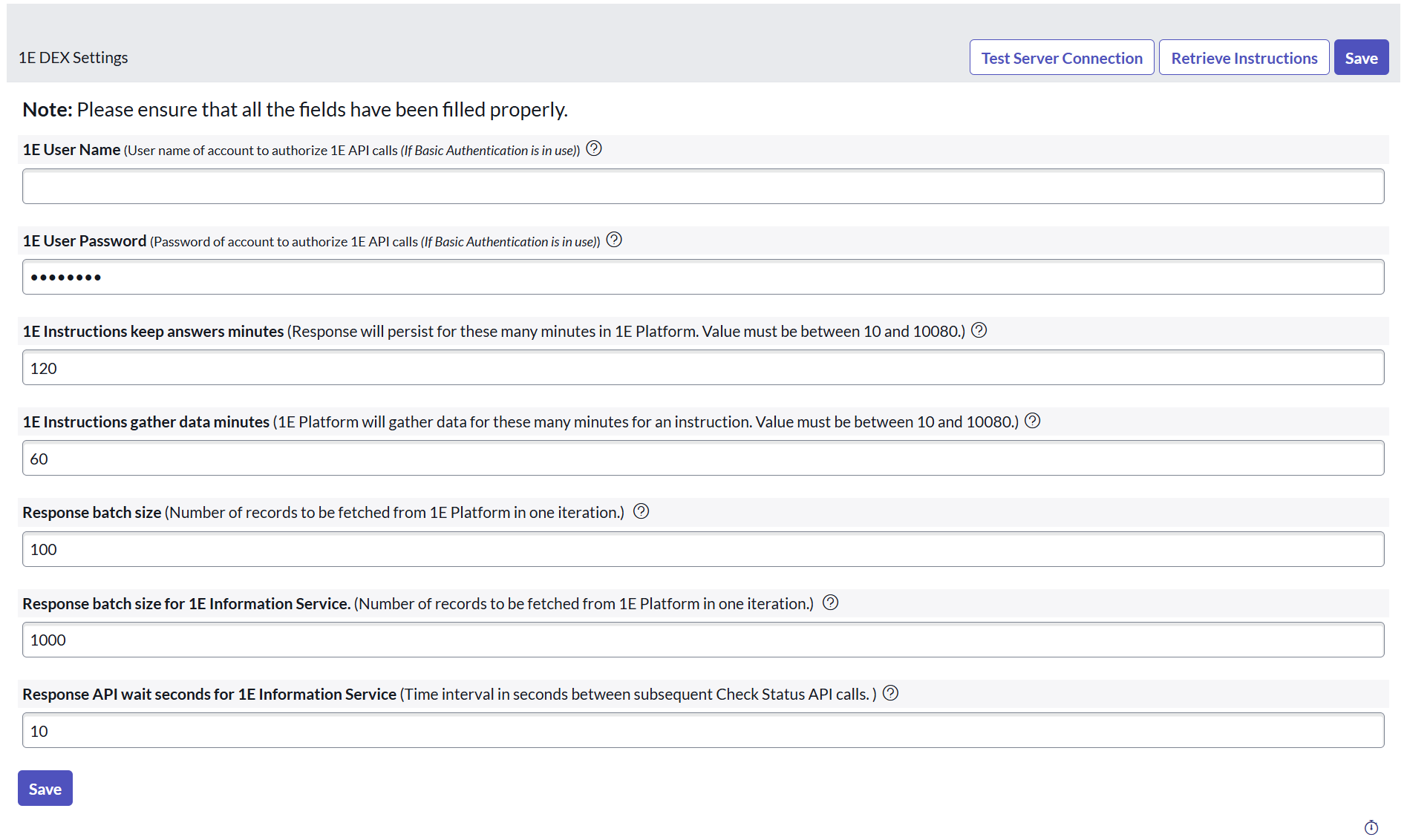Setup for 1E Platform 9.x
- The guided Setup is applicable only for customers with 1E Platform 9.x.
- The following configuration steps are not required for customers having 1E Platform SaaS.
The guided Setup is available under the Service Graph Connector for 1E menu items in the application navigator. This Setup contains the basic configuration steps you will need to complete to get the application working.
Getting Started
Click Setup to open the Getting started page.
Click Get Started to start the guided setup and configure the connector.
The configuration process has three steps, as shown in the picture, these are:
-
Configure the Service Graph Connector for 1E
-
Configure other Data Sources and Load Test Data
-
1E DEX Settings
Click Get Started to view each step's associated tasks.
The step Configure the Service Graph Connector for 1E has three tasks to complete, as shown in the picture.
-
Configure Credentials
-
Configure Data Source and Load Test Data
-
Configure the Scheduled Import
Click Configure to work on each task. The accompanying Help section explains how to configure each task.
Each step has to be completed before moving onto the next one. As you finish configuring each task, click Mark as Complete and move on to the next one.
You can configure the Data Sources and Schedule Import tabs available under Service Graph Connector for 1E menu items after completing the above configuration steps.
As you complete the configuration of each task, your progress shows as a percentage at the top of the page.
Configure Credentials
If you click Configure, it redirects you to the Connection & Credential Aliases page as shown in the picture below. This helps you to set up the connection.
To create a new connection:
-
Select the appropriate Configuration Template from the look-up list, for basic authentication select 1E Service Graph Connector Credential and for OAuth select 1E JWT OAuth Configuration.
-
Now click Create New Connection & Credential under the Related Links, the Create Connection and Credential pop-up window appears that prompts you to provide Connection and Credential information.
For basic authentication:
For OAuth:
-
Click Create to save the connection record.
-
You can see that a record is added in Connections.
Enabling Mid-Server
If your 1E is set up on premises, follow the below steps to enable the Mid-Server on the connector:
-
Open the recently added record in Connections.
-
Check the Use Mid-Server checkbox on HTTP(s) Connection page.
-
Verify the Advanced Mid-Server Configuration.
-
To save the above changes, click Update.
Once you complete the above actions, click Mark as Complete to complete this task of configuration and move on to the next part.
Configure Data Source and Load Test Data
If you click Configure, it redirects you to the Data Source page as shown in the picture. This helps you to set up data import into defined tables.
You need to provide the following inputs under Data Stream action inputs section:
-
Batch Size - set the number of pages for pagination.
-
Filter - set up the criteria to filter the devices that are fetched from 1E.
-
Max Items - the maximum number of records that are fetched from 1E.
-
To save above changes, click Update.
-
To see if the connection is established properly and the data is retrieved correctly, click the Test Load 20 Records link available under Related Links.
Once you complete the above actions, click Mark as Complete to complete this task of configuration and move on to the next part.
Configure Scheduled Import
If you click the Configure, it redirects you to the Scheduled Data Import page as shown in the picture. This helps you to set up scheduled jobs to periodically retrieve data.
You need to perform the following actions on this page:
-
Check the Active checkbox, to activate the scheduled job.
-
To set the frequency of a schedule job, select the appropriate period from the Run drop-down list and enter the desired Time.
-
To save the above changes, click Update.
-
Once you complete the above actions, click Mark as Complete to complete this task of configuration and move on to the next part.
As you have completed the configuration of the connector, your progress should now show 33% complete.
The step Configure other Data Sources and Load Test Data has four data sources, as given below.
-
Configure the Data Source for Computer Specification
-
Configure the Data Source for Network Adapter
-
Configure the Data Source for Disk
-
Configure the Data Source for Software
The above listed Data Sources have to be configured in addition to the SG-1E Computer to set up data import into defined tables.
Click Configure to work on each task. The accompanying Help section explains how to configure each task. Each step has to be completed before moving onto the next one. As you finish configuring each task, click Mark as Complete and move on to the next one.
You can further configure the Data Sources tab available under Service Graph Connector for 1E menu items after completing the above configuration steps.
As you complete the configuration of each task, your progress shows as a percentage at the top of the page.
Configure the Data Source for Computer Specification
If you click Configure, it redirects you to the Data Source page as shown in the picture. This helps you to set up data import into defined tables.
You need to perform the following actions on this page:
-
Provide the Database name, Instance name, Database port and Server.
-
Select Type as JDBC and Format as SQLServer.
-
Look-up the required Use MID Server from the available list, for your 1E on-premises.
-
Check the Use integrated authentication checkbox to use the predefined code or provide Username and Password.
-
Modify the SQL statement only if 1E instruction names are changed.
-
To save your changes, click Update.
-
To see if the connection is established properly and the data is retrieved correctly, click the Test Load 20 Records link available under Related Links.
Once you complete the above actions, click Mark as Complete to complete this section and move on to the next part.
Configure the Data Source for Network Adapter
Clicking the Configure button redirects you to the Data Source page as shown in the picture. This helps you to set up data import into defined tables.
You need to perform the following actions on this page:
-
Provide the Database name, Instance name, Database port and Server.
-
Select Type field as JDBC and Format as SQLServer.
-
Lookup for the required Use MID Server from the available list, if your 1E is setup on-premises.
-
Check the Use integrated authentication checkbox to use the predefined code or provide Username and Password.
-
Modify the SQL statement only if 1E instruction names are changed.
-
To save your changes, click Update.
-
To see if the connection is established properly and the data is retrieved correctly, click the Test Load 20 Records link available under Related Links.
Once you complete the above actions, click Mark as Complete to complete this task of configuration and move on to the next part.
Configure the Data Source for Disk
Clicking the Configure button, redirects you to the Data Source page as shown in the picture. This helps you to set up data import into defined tables.
You need to perform the following actions on this page:
-
Provide the Database name, Instance name, Database port and Server.
-
Select Type field as JDBC and Format as SQLServer.
-
Lookup for the required Use MID Server from the available list, if your 1E is setup on-premises.
-
Check the Use integrated authentication checkbox to use the predefined code or provide Username and Password.
-
Modify the SQL statement only if 1E instruction names are changed.
-
To save your changes, click Update.
-
To see if the connection is established properly and the data is retrieved correctly, click the Test Load 20 Records link available under Related Links.
Once you complete the above actions, click Mark as Complete to complete this task of configuration and move on to the next part.
Configure the Data Source for Software
If you click the Configure button, it redirects you to the Data Source page as shown in the picture. This helps you to set up data import into defined tables.
You need to perform the following actions on this page:
-
Provide the Database name, Instance name, Database port and Server.
-
Select Type field as JDBC and Format as SQLServer.
-
Lookup for the required Use MID Server from the available list, if your 1E is setup on-premises.
-
Check the Use integrated authentication checkbox to use the predefined code or provide Username and Password.
-
Modify the SQL statement only if 1E instruction names are changed.
-
To save your changes, click Update.
-
To see if the connection is established properly and the data is retrieved correctly, click the Test Load 20 Records link available under Related Links.
Once you complete the above actions, click Mark as Complete to complete this task of configuration and move on to the next part.
This step guides you in configuring Tachyon settings for your connector, click Configure to continue.
After a successful SGC for 1E install, the admin user must complete and save the 1E DEX Settings form as shown in the picture. Completing this configuration allows the SGC for 1E app to communicate with 1E. To test whether the application is successfully synced with 1E server, click Test Server Connections in the top right corner. Once the connection is established, click Retrieve Instructions to import the instructions from 1E into ServiceNow.
The accompanying Help section explains how to configure each task.
With the completion of this last step, your configuration is now complete, and the progress should show 100% complete.