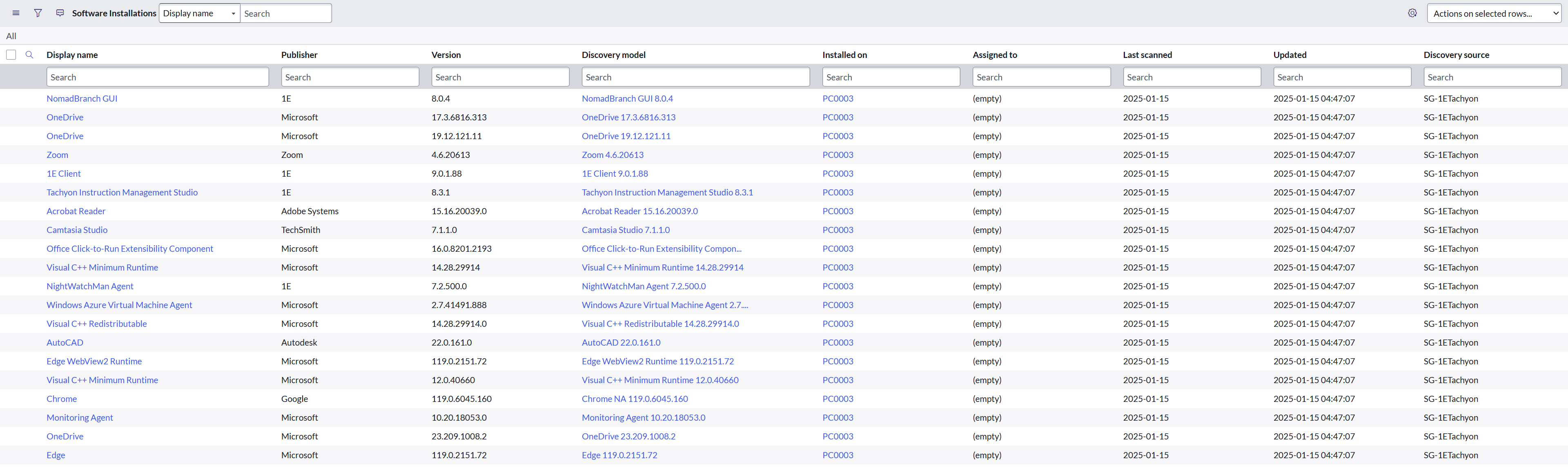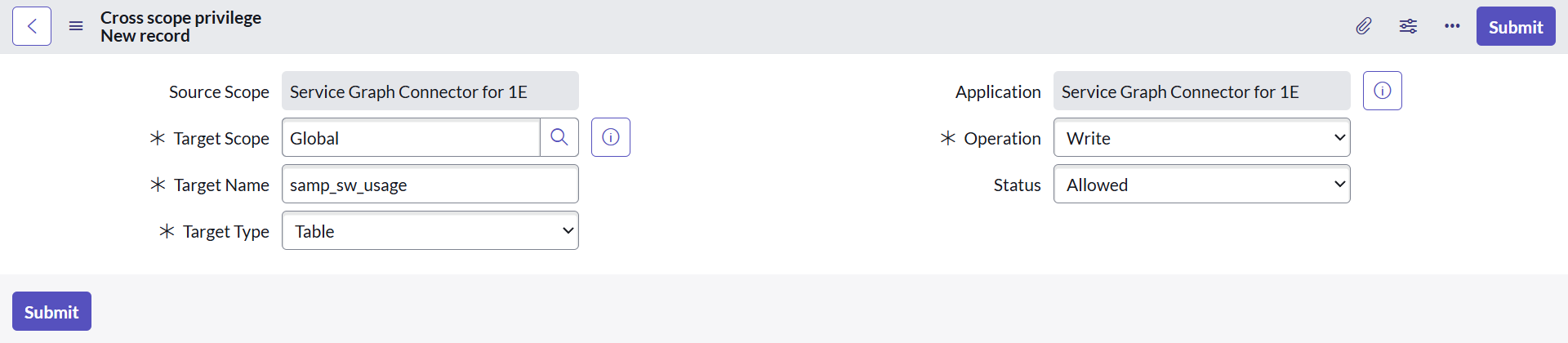Software usage
SGC for 1E provides a preview of the software installed on the end user devices and allows you to manage the software based on usage.
Software Installations page
This page has information about all the software installed on the end user devices. To navigate to the Software Installations page, type cmdb_sam_sw_install.list table name in the filter navigator and press enter. This opens up the Software Installations page in a new tab, as shown in the picture.
The table has defined fields that display details of installed software like:
-
Display Name
-
Publisher
-
Version
-
Discovery Model
-
Installed on
-
Assigned to
-
Discovery Source
-
Updated
-
Last Scanned
-
Last Used
The Last Used field in the Software Installation table is currently available only for customers using the 1E Platform on-premises.
SAM Usage table
You can populate the Software Asset Management (SAM) Usage table using existing Software Installation records. This feature enables better tracking of software usage across the organization and supports more accurate license compliance and optimization.
To enable this feature, perform the following tasks:
-
Set the system property x_1e_cmdb_connect.enableSoftwareUsage to true.
-
Create a custom field, and set the system property x_1e_cmdb_connect.set_usage_category to the name of the custom field. This will populate the usage category in the Software Usage table.
Verify your cross-scope privilege access and check if you have write permission for the samp_sw_usage table. If you do not have cross-scope privilege access, create a new one as described below:
-
In your ServiceNow instance, navigate to System Applications > Application Cross-Scope Access from the ServiceNow navigation pane.
-
To create a new record, click New to define a new access rule and fill in the required details as shown in the picture below.
-
Click Submit.
Remove software
SGC for 1E has a feature to Remove software with the help of scheduled job and display them in a table for future reference. This feature runs a scheduled job that removes the record(s) for the software(s) that has been already removed/uninstalled by the end user from their device. Hence, updates the Software Installation table respectively and places the record into Remove Software table.
The Last Scanned date field mentioned above in the Software Installation is of specific importance. If a particular record of Software is not scanned in the last two days, then the scheduled job defined under Scheduled Jobs to enable Remove Software removes that software record from the above table. The default value is set to 2 days and is configurable in x_1e_cmdb_connect.DaysToKeepSwData system property.
The software removed is added to the Removed Software table.
Removed Software page
To navigate to the SG-Tachyon_Remove_Softwares page, type x_1e_cmdb_connect_sg_tachyon_removed_software.list table name in the filter navigator and press enter. This opens up the SG-Tachyon_Remove_Software page.
This page has the cumulative list of all the software that are removed from the end user devices so far.
The table has the following defined fields:
-
Removed from
-
Display name
-
Publisher
-
Version
-
Edition override
-
Discovery Source
-
Last Scanned
-
Created