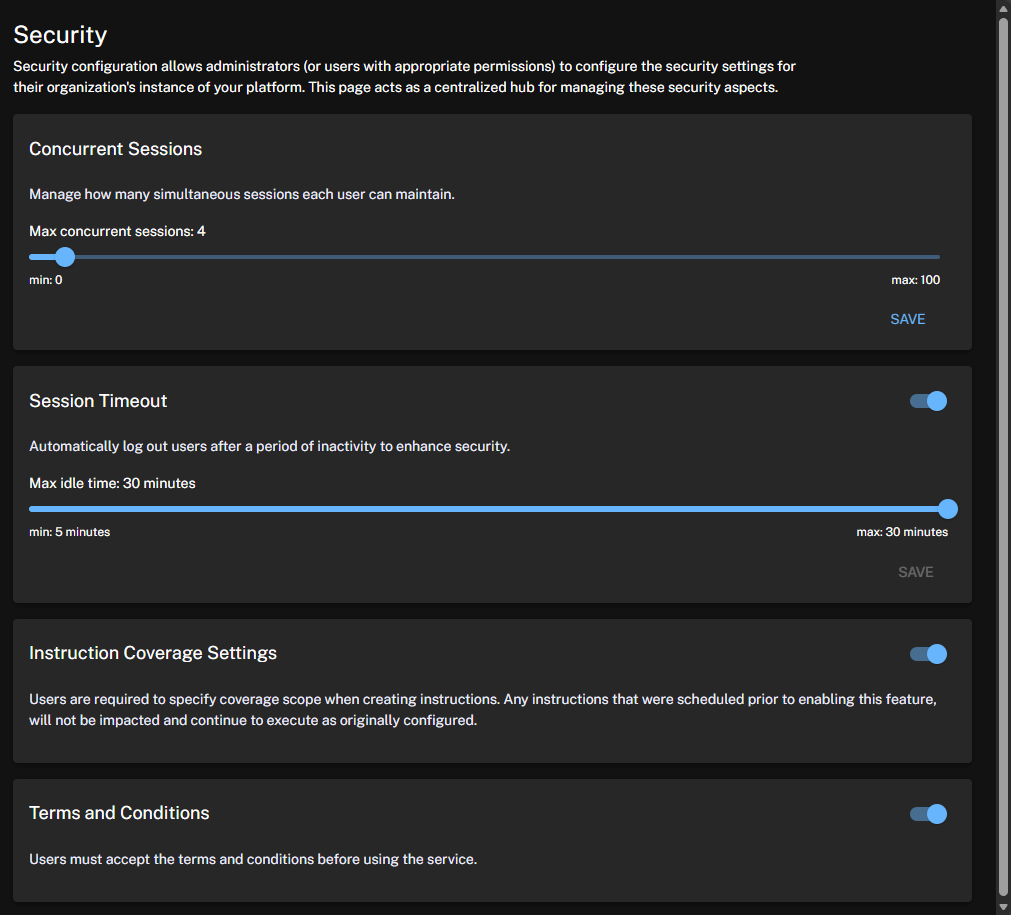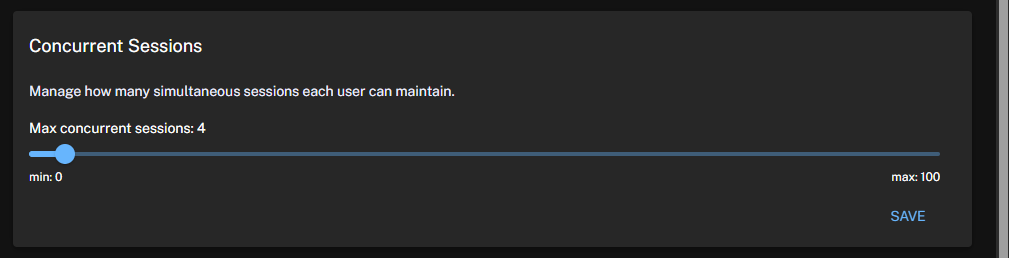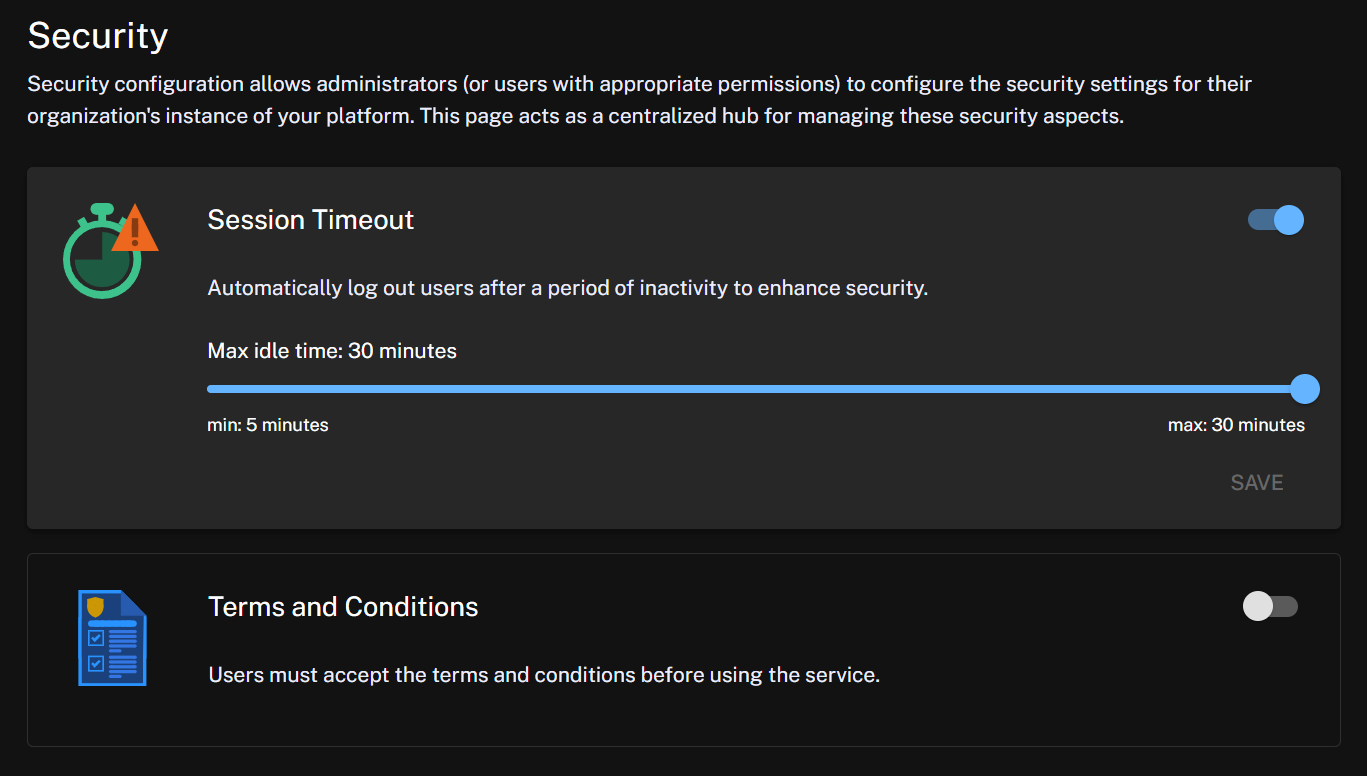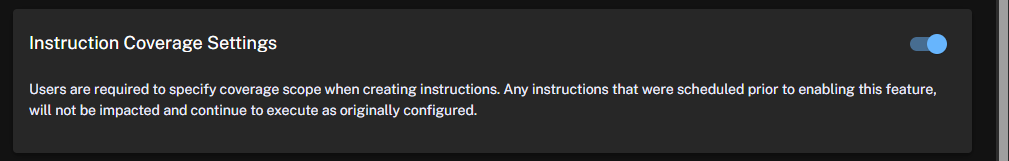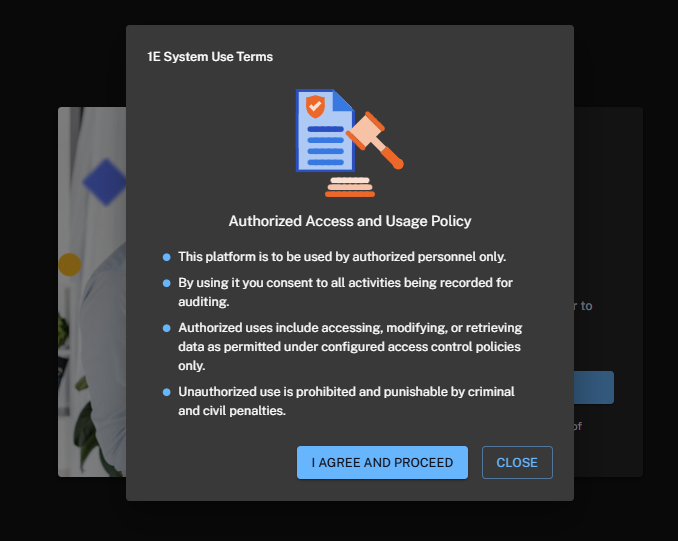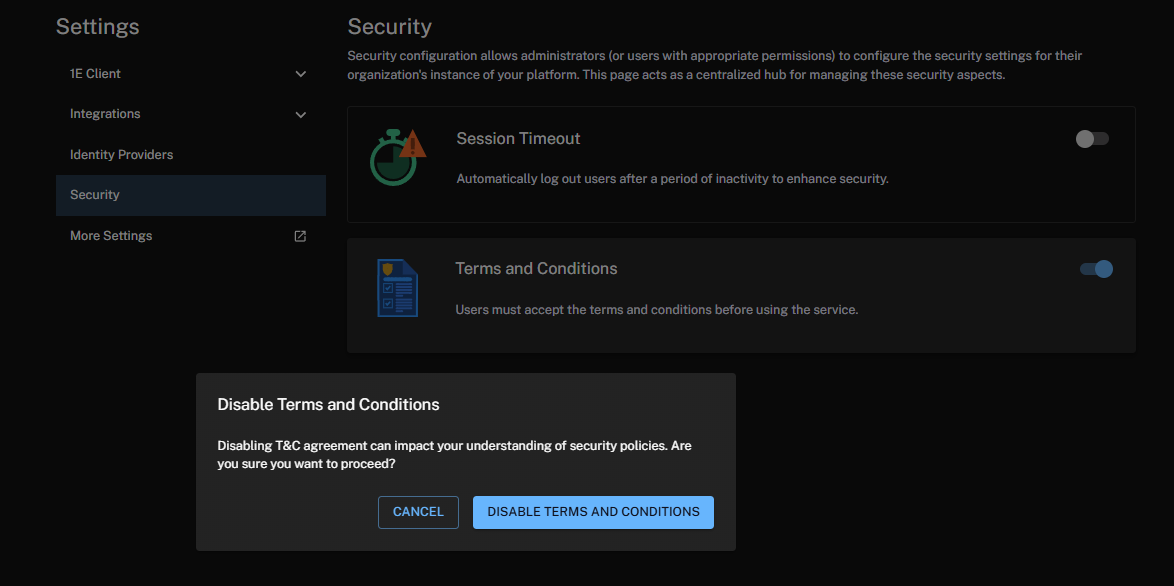Security
Security configuration allows users with either the Full Administrator role, or Infrastructure Read/Write permissions to manage security settings.
Concurrent Sessions
This setting displays the total number of simultaneous sessions each user can maintain. The maximum value is set by an admin to control the concurrent sessions.
Session Timeout
Admins can set an auto timeout to control the duration of each user login session. The system will automatically log a user out after a period of inactivity to enhance security. Each user will receive a notification before the session times out, providing an option to extend the session. The maximum idle time can be set to 30 minutes.
A default 15 minute inactivity timeout applies to the platform even when the timeout toggle is disabled.
Instruction Coverage Settings
Admin can set Instruction Coverage to prevent unintended instructions from being executed on devices. If enabled, the platform requires that every instruction has a defined scope or coverage before it can be sent for execution. Disabling this feature allows instructions without coverage to be sent. This setting is disabled by default.
Terms and Conditions
If enabled, users will see the Terms and Conditions each time they log in, ensuring they are aware of the latest updates. Each user must accept these Terms and Conditions before they can use the Platform.
If required, you can disable the Terms and Conditions prompt by toggling the corresponding button.