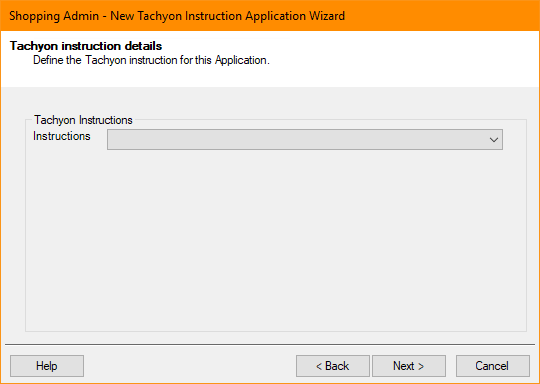1E Instruction applications
1E Instruction applications are largely handled in the same way as Configuration Manager applications, please refer to Configuration Manager applications for more details.
New 1E Instruction applications
The first five screens of the 1E Instruction Application Wizard are the same as for the New ConfigMgr/Intune Application wizard:
-
Welcome
-
General Details
-
User Categories
-
Central or Branch Management
-
Approval.
After this, the Tachyon instruction details screen is displayed.
Tachyon instruction details
On this screen, you need to select the 1E instruction you want to make available using the Instructions drop-down list.
This list is populated with all the action instructions that the proxy Shopping 1E user has permissions to. This 1E user and its password are configured in the Shopping Console, as described in Set values in the Shopping Console. These settings should have been configured automatically during installation or upgrade of Shopping Central.
If you or the 1E administrators prefer to restrict which instructions Shopping administrators can offer, then the choice of which Instruction sets can be restricted using the process described in Managing 1E instruction sets. These Instructions sets may contain action and question instructions, but Shopping administrators will only see action instructions.
1E instructions are either actions or questions, where actions make changes on devices, and normally require approval in 1E. Shopping only supports actions, and bypasses the 1E approval process. Instead, Shopping Administrators have the choice to configure 1E instruction applications with approvals or let Shoppers make a change immediately without approval.
Depending on the instruction, you will then have to set any associated parameter values (up to 10 parameters are supported by Shopping), using the controls that will appear once the instruction has been selected.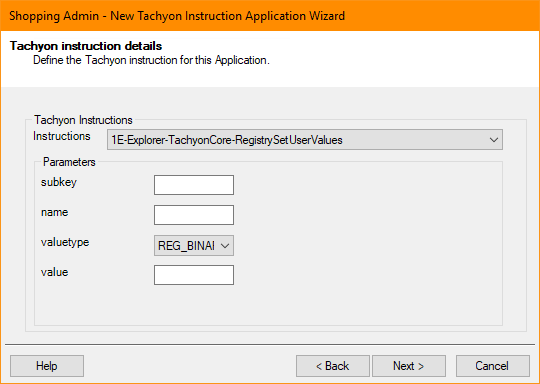
Managing Existing Applications
For existing Shopping 1E Instruction applications, the Delivery tab of the application properties dialog shows the 1E Instruction properties of the application. The description is the 1E Instruction description and is not made visible to end users. If the application requires parameters, you can modify them here.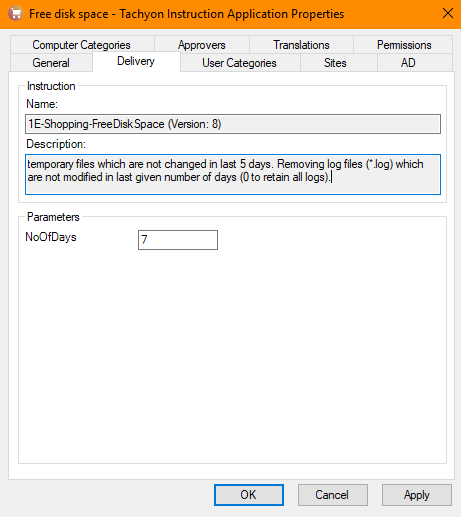
Shopping for 1E Instruction applications
After the 1E Instruction application has been created, it can be made available to Shoppers in the same way as any other Shopping application. When a Shopper shops for a 1E Instruction application, the experience is just the same as for any other type of application. They can monitor 1E Instruction application orders in exactly the same way as any other Shopping order.