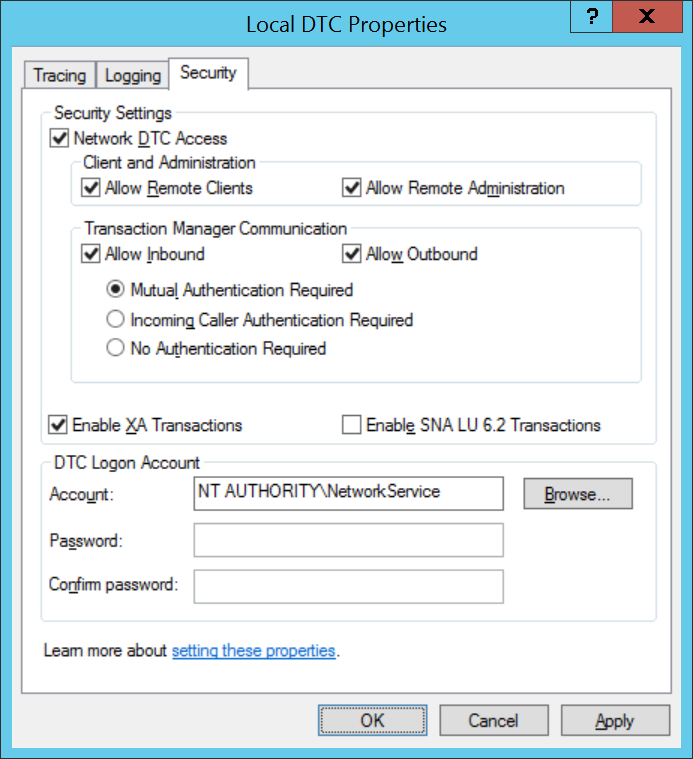MSDTC configuration
If you are using a remote computer for any of the following, you must configure MSDTC on the Shopping Central server as well as on the remote computer:
-
Installing a remote Shopping Admin Console
-
SQL Server hosting the Shopping database
-
Installing a remote Shopping Website with the Web Only option
Follow these steps:
-
Ensure the Distributed Transaction Coordinator (MSDTC) service is enabled and running.
-
Optionally use the registry import, which will set the values which you can then verify using the following steps.
-
Start Component Services (comexp.msc) and expand Component Services > Computers > My Computer > Distributed Transaction Coordinator > Local DTC.
-
Right-click on Local DTC and from the context menu, choose Properties.
-
Select the Security tab and enable the following, leaving other settings as default.
- Network DTC Access
- Allow Remote Clients
- Allow Inbound
- Allow Outbound
- Mutual Authentication Required
- Enable XA Transactions
-
Click OK – if any changes were made this will restart the MSDTC service.
-
If you used the registry import, you will need to restart the MSDTC service.
Windows Registry Editor Version 5.00
[HKEY_LOCAL_MACHINE\SOFTWARE\Microsoft\MSDTC]
"FallbackToUnsecureRPCIfNecessary"=dword:00000000
"AllowOnlySecureRpcCalls"=dword:00000001
"TurnOffRpcSecurity"=dword:00000000
[HKEY_LOCAL_MACHINE\SOFTWARE\Microsoft\MSDTC\Security]
"NetworkDtcAccess"=dword:00000001
"NetworkDtcAccessClients"=dword:00000001
"NetworkDtcAccessAdmin"=dword:00000000
"NetworkDtcAccessInbound"=dword:00000001
"NetworkDtcAccessOutbound"=dword:00000001
"NetworkDtcAccessTransactions"=dword:00000001
"NetworkDtcAccessTip"=dword:00000000
"XaTransactions"=dword:00000001
"LuTransactions"=dword:00000000You can choose if you want to enable Allow Remote Administration or not, it is not critical to the Shopping operation. The screenshot shows it enabled. The registry import shows it disabled.
Network requirements
For a full reference of Shopping components and their associated ports, refer to Communication ports.
Sizing and deployment considerations
For Shopping server sizing and deployment considerations, refer to Server sizing.