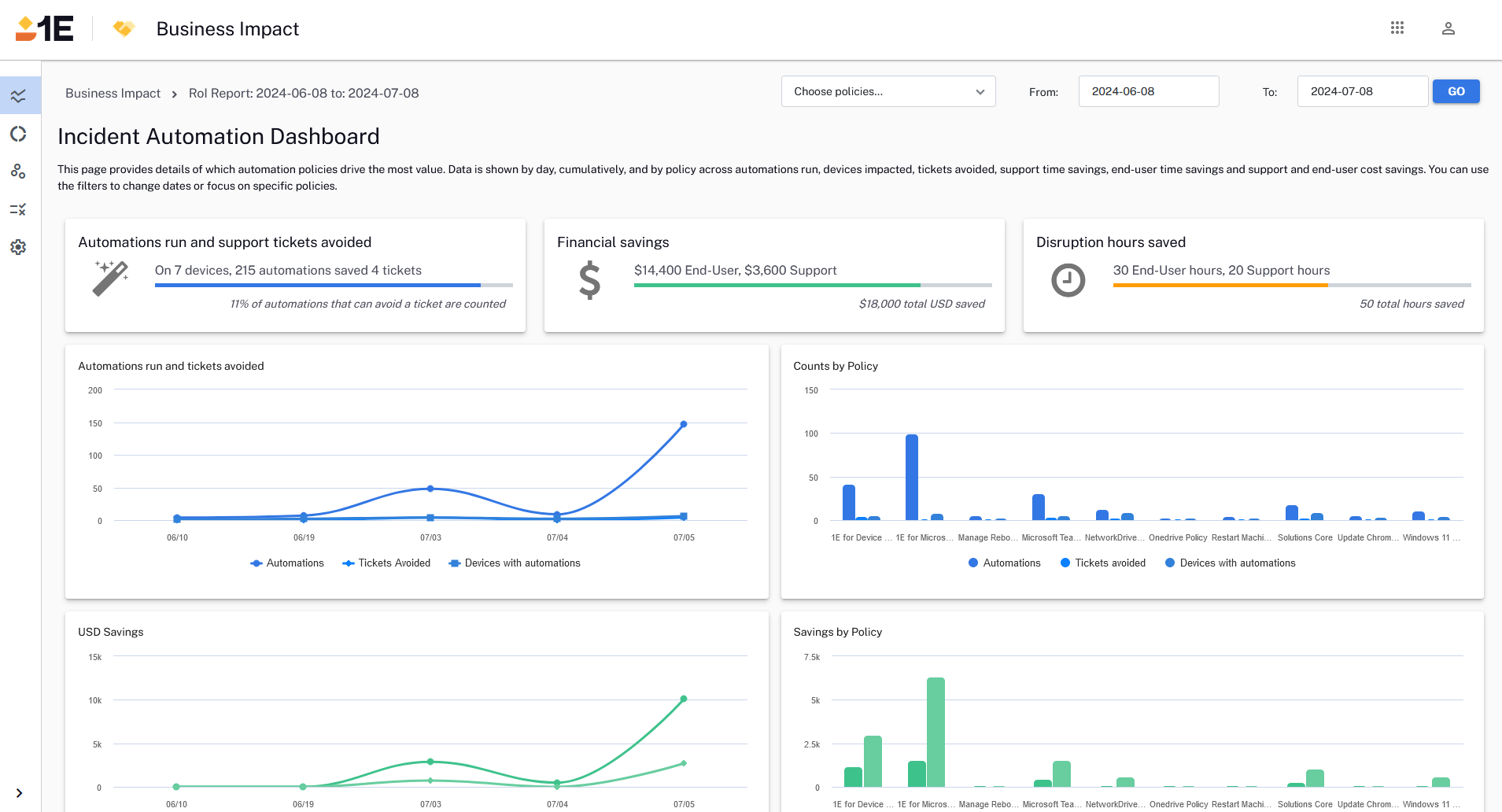1E Solutions 24.7 release notes
This article contains the highlights of the 1E Solutions 24.7 release, along with further updates and fixes.
Schedule
|
Date |
Time from (UTC) |
Time to (UTC) |
|---|---|---|
|
July 15, 2024 |
4:30 AM |
6.00 AM |
Business Impact
1E for Incident Automation has been renamed to Business Impact. Business Impact will be enabled as a solution if the platform license file has the Business Impact feature enabled. Refer to Business Impact.
The following updates have been included:
Updates since the last release
DEX Packs are no longer installed out of the box. You can find new and updated DEX Packs on the Exchange.
|
Type |
Product |
Issue ID |
Summary |
|---|---|---|---|
|
Fix |
Device Refresh |
DEXSOL-766 |
We have fixed an issue where the schedule timer was failing causing missing event data. |
|
Fix |
Software Reclaim |
DEXSOL-740 |
We have fixed an issue with vendors not showing in the drop-down on the Create Reclaim Rule page. This was caused by a timeout error. |
|
Fix |
MS Intune |
DEXSOL-594 |
We have fixed an issue with the check pass status not being passed to 1E Solutions in the Intune DEX pack. |
|
Fix |
MS Intune |
DEXSOL-672 |
We have fixed an issue with the Windows Defender rule failing on 1E Clients in the Intune DEX pack. |
|
Fix |
MS Intune |
DEXSOL-673 |
We have fixed an issue with the force reboot rule not showing the correct counts in the Intune DEX pack. |
|
Fix |
Core |
DEXSOL700 |
We have fixed an issue with persona type Other being deleted. The default persona type Other has been changed to read only so it cannot be deleted. |
|
Enhancement |
Core |
DEXSOL-752 |
We have changed the label for the account used for syncing data with the 1E Platform. It has been changed from Management Group sync account to Platform sync account. |
|
Enhancement |
Incident Automation |
DEXSOL-549 |
We have introduced Splunk HEC integration with the 1E Platform. This allows users to forward 1E Platform audit logs and data from failed rules to Splunk. |
|
Enhancement |
Core |
DEXSOL-655 |
We have introduced login support for customers and partners who want to use a single IdP for multiple Solutions instances for authentication. |
|
Enhancement |
Incident Automation |
DEXSOL-656 |
Compliance status of devices for Endpoint Automation rules are now pulled from 1E Platform using the Consumer API as a sync job. |
|
Enhancement |
Incident Automation |
DEXSOL-658 |
Users are now able to select policies for the data they want to view in the RoI Dashboard. |
|
Fix |
Device Refresh |
DEXSOL-659 |
We have fixed an issue where the OS name was displaying incorrectly for some devices. The correct OS value will now be displayed. |
|
Enhancement |
Software Reclaim |
DEXSOL-664 |
We have added colors to the bar graphs on the dashboard to indicate usage (used, rarely used, and unreported). |
|
Fix |
Software Reclaim |
DEXSOL-699 |
We have fixed an issue with the Management Groups graph on the dashboard timing out. Management Groups data is now displayed. |
Other improvements and fixes in this release
|
Type |
Product/Client |
Issue ID |
Summary |
|---|---|---|---|
|
Enhancement |
Core |
DEXSOL-757 |
We have updated the menu sections for both Modules and Solutions with display names, for example, Device Refresh has been updated to 1E for Device Refresh. |
|
Enhancement |
Business Impact |
DEXSOL-665 |
We have added a new filter in the graph to show Problematic Rules on the Operational Dashboard for Business Impact and Intune. Refer to Operational Dashboard. |
|
Fix |
Business Impact |
DEXSOL-591 |
We have fixed an issue where the text that was shown on the rule occurrences page for Problematic Count was incorrect. |
|
Fix |
Business Impact |
DEXSOL-670 |
We have fixed an issue where the redirection from the Settings page of Business Impact was not correct. This was caused by a consumer name mismatch. |
|
Enhancement |
Core |
DEXSOL-760 |
The sync button on the API Management page will now sync data for devices, rule status, and management group membership. |