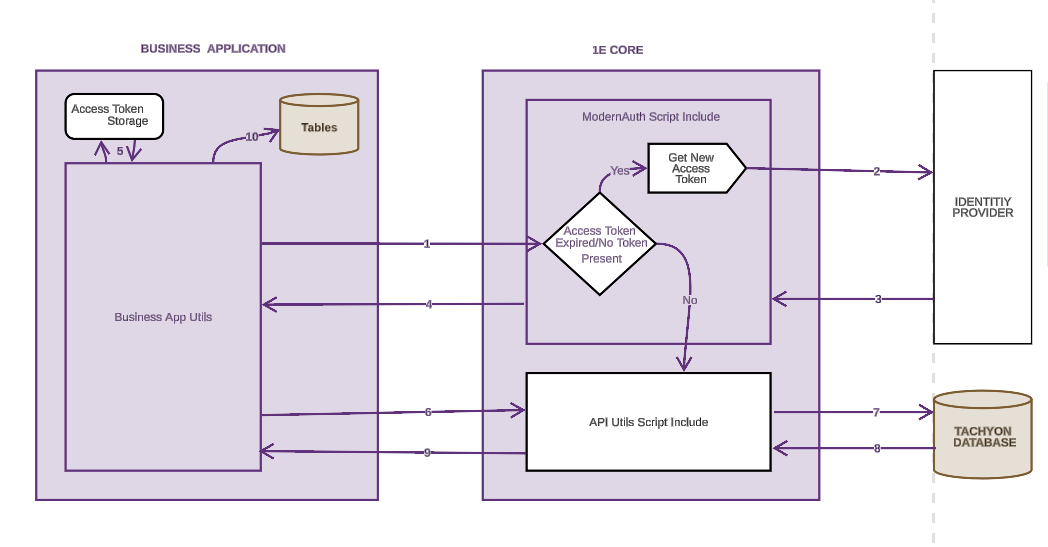1E Core
1E Core enables other 1E ServiceNow applications, such as 1E Service Catalog Connect, 1E ITSM Connect, 1E Virtual Assistant, 1E CMDB Connect, and the Service Graph Connector for 1E, to deliver business benefits to your organization. These benefits are powered by the 1E Platform.
- 1E Core is a prerequisite and provides reusable functionality across multiple 1E business applications.
-
It is a utility that enables 1E ServiceNow applications to integrate with the extensible capabilities of the 1E Platform, such as modern architecture, automation, endpoint management, and real-time inquiry and response features.
- Communication between 1E ServiceNow applications and the 1E Platform is done so through the 1E Core APIs.
- 1E Core is a custom scoped ServiceNow application with multi-domain and multi-tenant capabilities.
- 1E Core has no licensing costs. It is available to download from the ServiceNow app store and can be installed on any supported ServiceNow instance.
To install the 1E Core, refer to the Installation guide.
Architectural Diagram
ServiceNow supports the client assertion grant flow. This requires presenting the JSON Web Token (JWT) to the authentication endpoint, retrieving back the token, and providing this token along with outgoing API calls. This token has a limited lifespan and requires renewal. The below diagram guides you on how to access the token flows when modern authentication is enabled in 1E Core.
-
The 1E ServiceNow application initiates a request to retrieve the access token from 1E Core.
-
If the token is either invalid or absent, then a new request is sent to the 1E Platform to issue a new token. Otherwise, an API call including the access token is made to the 1E Platform database (if a MID Server is used, then this new request is sent through MID Server and the property to use MID Server from OAuth is set to true).
-
The new access token is provided by the 1E Platform to 1E Core, after the 1E Platform has validated the request by sending it to the IdP (Microsoft Entra ID or Okta).
-
This token is now passed to the requested business application.
-
The token is stored in the business application for future API calls.
-
The business application raises a request along with the token to 1E Core.
-
1E Core makes an API call to the 1E Platform database along with this token.
-
1E Platform provides access to the protected resource in 1E Core.
-
1E Core processes the response received from 1E Platform and passes onto the business application.
-
The response is stored in the business application tables.