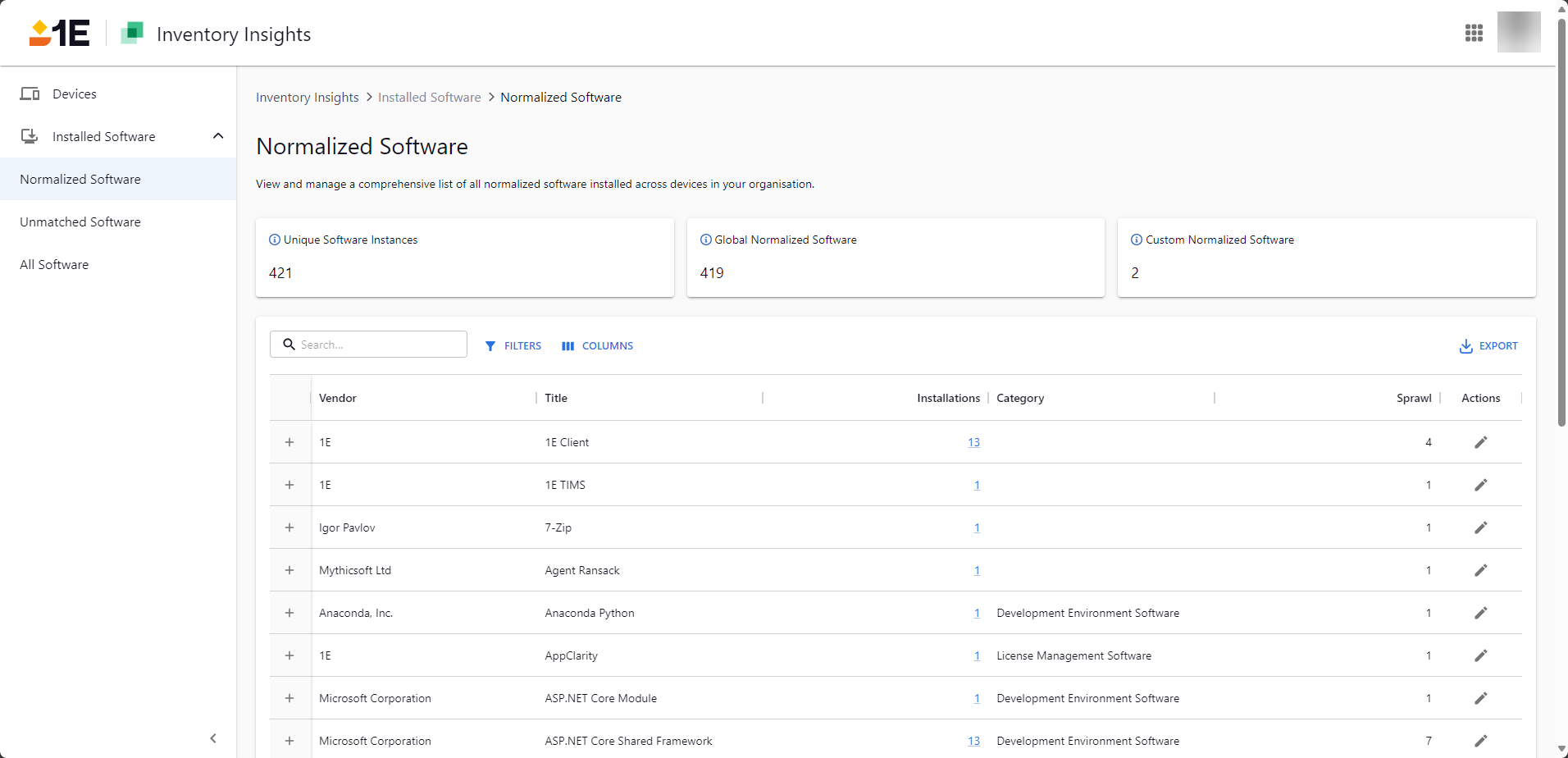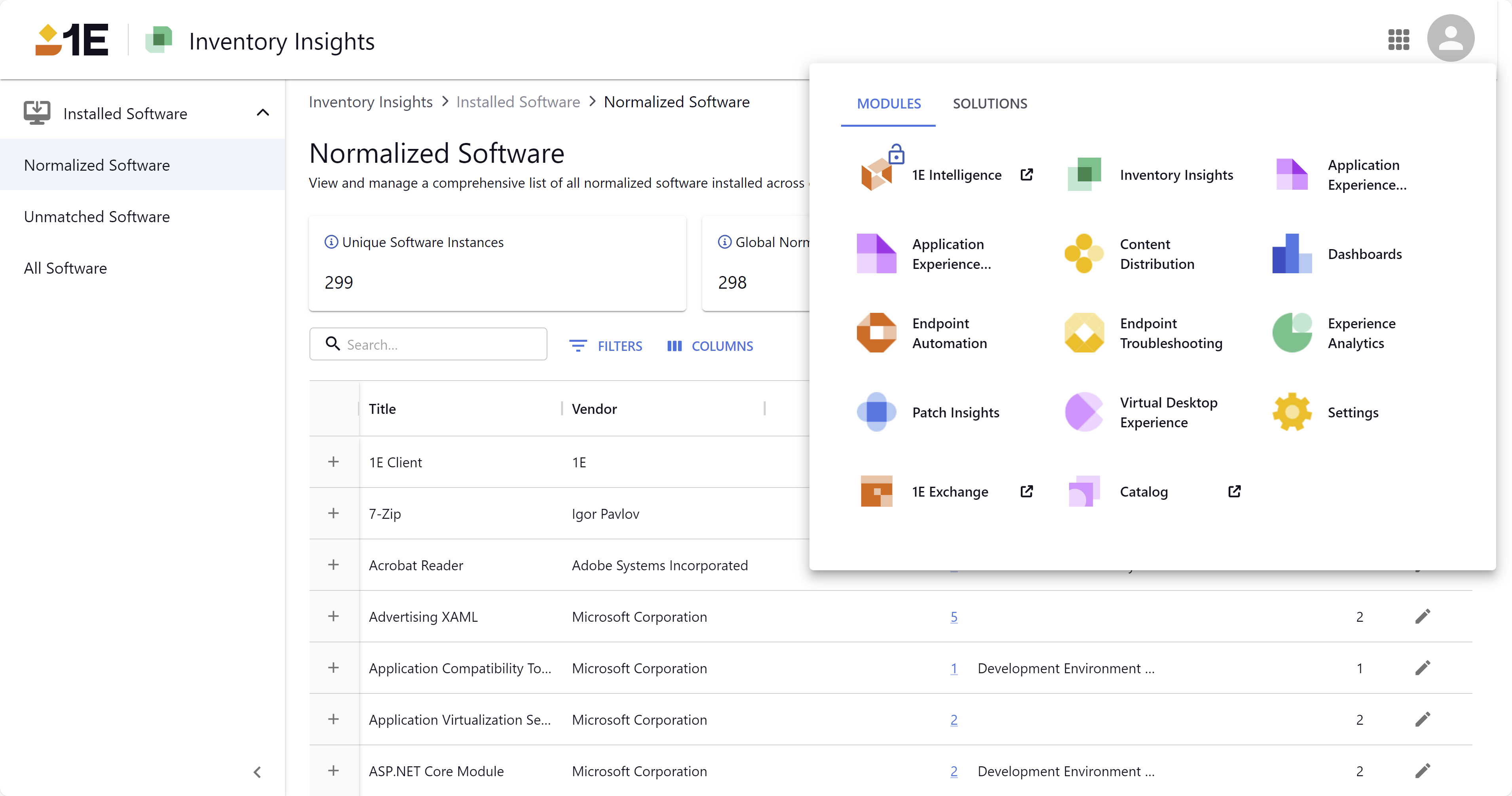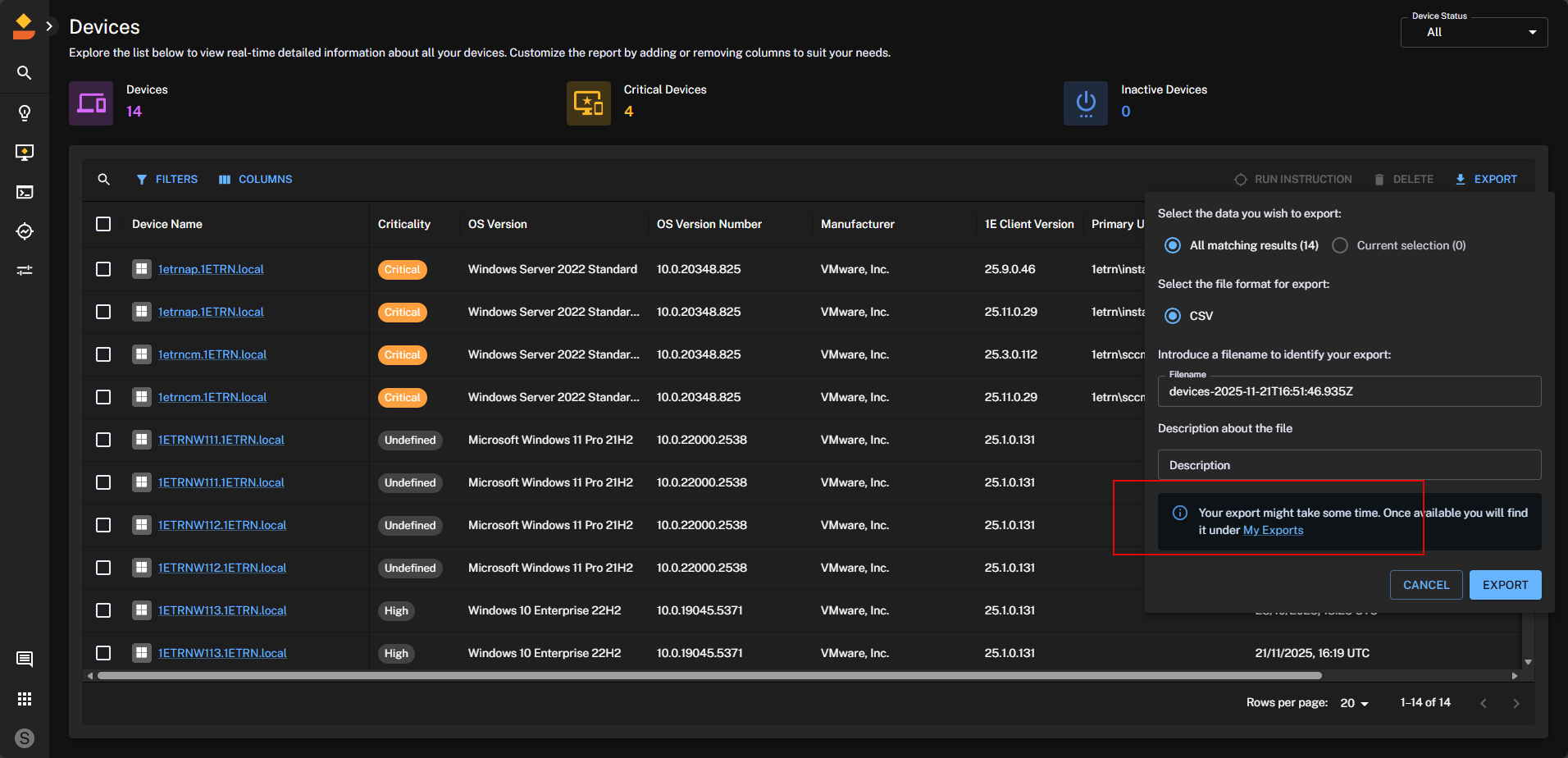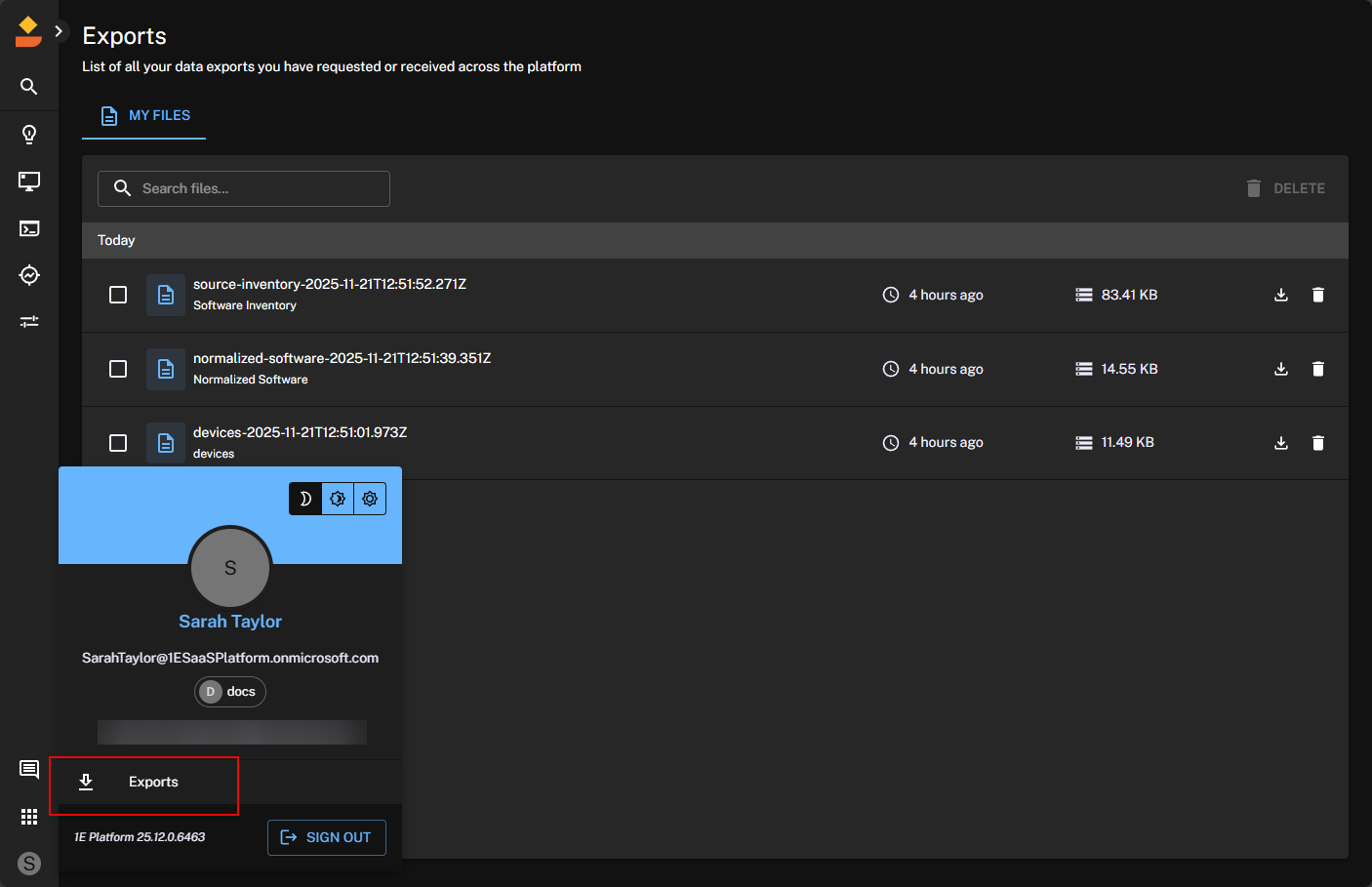Inventory Insights
Inventory Insights captures accurate, timely inventory and enriches it with insight by normalizing software records into a standard vendor, product, and version format. This gives IT teams advanced analysis to make better decisions. Inventory Insights uses data from the Catalog to uniquely identify software products deployed in your estate and apply auto-fill entitlement information using software SKU.
Inventory Insights provides the following:
- Normalized inventory: Consolidates and normalizes your software inventory into a consistent vendor, product, and version schema so you can get a clear view on what’s out there. Understand software usage, such as which devices have the most titles installed and what versions they are
- Unmatched Software: A list of software that wasn't automatically normalized by the Catalog. You can create custom rules to standardize them
- Source Inventory: A flat list of every software title in your organization
- Software usage analytics - group all software into Used, Rarely Used, and Unused so you can make better licensing decisions and reduce software bloat
-
ServiceNow CMDB augmentation (enterprise only) - augment ServiceNow CMDB with real-time, hyper-accurate inventory to solve the stale data problem
Role-Based Access Control (RBAC) requirements
As an Administrator, you need to enhance security and access control. By using RBAC, you can provide a more granular level of access to features and data. This allows you to control user access based on their roles and responsibilities, improving security and ensuring that users have the appropriate level of access.
The following roles are available for Inventory Insights.
|
Role name |
Description |
|---|---|
|
Inventory Administrator |
Full app control. Manage Inventory by creating rules, tags and viewing the software data of the estate. |
|
Inventory User |
View Inventory data related to software. |
To learn about how to configure 1E users, roles, and management groups. in the 1E Platform, refer to Permissions.
Navigation
Inventory Insights is located in the new Platform UI
The new Platform UI uses modern design principles, and includes the following elements.
Module visibility is determined by your license.
-
Expandable left-hand and drop-down menu: The menu can be expanded or collapsed using the chevron icon located at the top of the pane.
-
Search: Execute Instructions and search for devices using keyboard shortcuts, including those based on their Fully Qualified Domain Name (FQDN) and Intelligent Insights.
-
DEX Intelligence: A powerful tool designed to enhance your organization's efficiency and decision-making capabilities.
-
Inventory Insights: Devices and Software are available in the new left-hand navigation bar.
-
Settings: You can access and configure 1E Client certificates, Integrations, Identity Provider and Platform settings.
-
Module Launcher: You can launch other Platform modules and any 1E Solutions that are included with your license.
-
User Profile: Click this to switch between light and dark mode, see the Platform version, or log out.
Dark mode is only available in the new Platform UI.
Page toolbar Search, Filters, Columns, Export
Inventory Insights includes tools to help you customize your view and to interrogate your software data.
-
Search: A general search field. The software table updates your results as you type. You can search for any field on the device pillar.
-
Filters: Filters results by a combination of Column, Boolean Operator, and a free text Value field.
-
Columns: Filters results by column. Details, Vendor, and Title are mandatory, the remaining columns are optional.
-
Run Instruction: You can run Instructions and view Instruction History from, Inventory Insights, DEX Intelligence and, Search.
-
Delete: Select one or multiple devices from the Device Name column, and click Delete to remove them from the Platform.
-
Export: Exports matching results based on your applied filters in either .CSV or .TSV formats:
-
Export large datasets from Software, Device, and Intelligence sections without delays, allowing you to continue working as exports occur in the background.
-
Track export jobs in one place, allowing you to monitor progress, download completed files, and manage past exports which you can Download or Delete from the Action menu.
-
Your exports might take some time depending on their size.
-
You will find your exports on the Exports page by clicking My Exports, or by clicking Exports from your profile.
-
-
Copy to clipboard: Hover over any field in the device pillar to copy to clipboard, making it easier to share useful information.