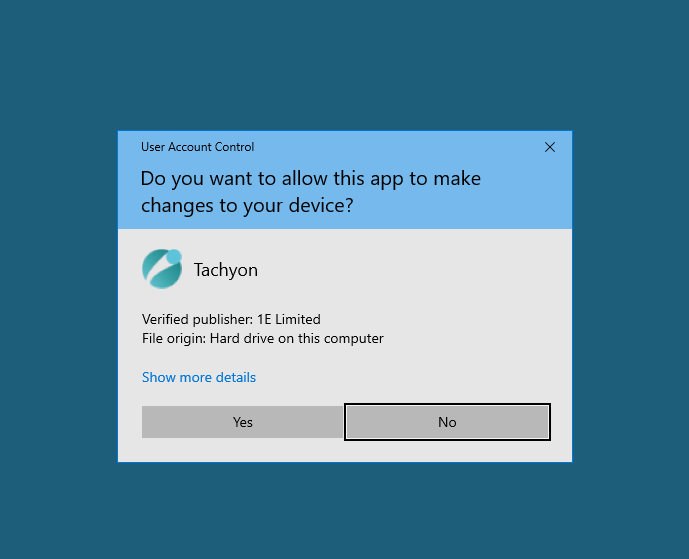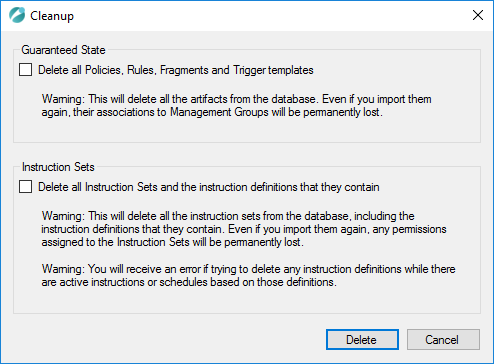1E Product Pack Deployment Tool (PPDT)
The latest release of the Platform does not require all downloadable components to be updated. Refer to the Release notes for what is new, and what is compatible. You can download tools for the 1E Platform and the 1E Client from the TeamViewer DEX Support. The 1E Product Pack Deployment Tool (PPDT) can be used to upload DEX Packs into 1E. DEX Packs are available from 1E Exchange. Refer to 1E DEX Packs reference
Getting started
To run the tool, you need the following:
Account permissions
The account used to run the Tachyon.ProductPackDeploymentTool.exe must have the following:
-
Local administrator rights on the computer it is running on.
-
Exist as a 1E user assigned to either Installer or Full Administrator role.
-
Guaranteed State administrator.
-
Instruction Set administrator.
-
Locating the 1E Product Pack Deployment Tool
-
Tachyon.ProductPackDeploymentTool.exe (and its supporting files) is used to upload DEX Packs into 1E.
-
The tool creates a log file called Tachyon.ProductPackDeploymentTool.log in the same folder.
Running the 1E Product Pack Deployment Tool
Here are the steps for running the tool:
-
Navigate to the directory where the tachyonproductpacks.<version>.zip file has been unzipped.
-
In this directory you can also see the 1E Product Pack Deployment Tool files.
-
Newtonsoft.Json.dll
-
Tachyon.ProductPackDeploymentTool.exe
-
Tachyon.ProductPackDeploymentTool.exe.config
-
Tachyon.SDK.Consumer.dll
-
-
Double-click on Tachyon.ProductPackDeploymentTool.exe.
-
The 1E Product Pack Deployment Tool dialog will appear.
-
You must specify the URL of the 1E Consumer API in the Server field and then click on Test Connection to verify that you have entered the correct value.
-
Alternatively, you can specify the parameter
-url "<ConsumerAPI>"on the command line, for example:-url "https://tachyon.acme.local/Consumer". If you run the tool on the 1E Server, the tool will automatically prefill the URL. -
The Available Product Packs table will be populated with all the zip files encountered in the directory the tool was launched from and all its sub-directories.
-
The Select all box can be used to select or deselect all the items in the Available Product Packs table.
-
Click Use non-default credentials if you need to use alternative credentials. Domain is not required if connecting to a non-domain joined server, or server in an untrusted domain.
-
Uploading DEX Packs
When you have selected and checked the 1E Consumer API location you will then be able to upload the selected Available Product Packs by clicking on the Upload selected button. The content of the selected packs will then be uploaded to the 1E Server. The Results field displays the progress of the operation.
Updating Policies, Rules, Fragments, and Triggers that already exist in the 1E database is supported, but you need to be careful to ensure that the new artifacts uploaded are compatible with the existing ones.
Any new fragments and trigger templates uploaded need to have the same parameters that are used by the version of the same artifact that already exists in the database. Otherwise, any rules that are passing the previous set of parameters to the fragments will be broken when the new fragments start requiring a different set of parameters to be passed to them.
Cleanup option
The Cleanup... button on the main screen displays a Cleanup dialog that lets you remove items from the 1E server. You would not normally perform a cleanup on a production server. This option is intended mainly for use in lab environments where you want to delete and re-upload the content in order to test different DEX Packs.
There are two types of data that can be deleted using the Cleanup dialog and you will need to check the boxes for each type you want to delete.
|
Type of data |
Description |
|---|---|
|
Endpoint Automation |
Selecting this will delete all Policies, Rules, Fragments and Trigger templates from 1E and any previous associations those items had with any Management Groups will be permanently lost. |
|
Instruction Sets |
Selecting this will delete all the Instruction Sets and any Instruction definitions they contain. When you do this all the Instruction Sets and Instruction definitions currently loaded into 1E will be deleted and any permissions associated with them will be permanently lost. Errors will be generated if you try to delete any Instruction definitions that have active Instructions or schedules based on those definitions. |
You need to read the warnings displayed on the dialog and be completely sure about wanting to delete the content before clicking on the Delete button. The program will display an additional confirmation dialog before proceeding to delete the selected content.
The deployment tool then calls the Consumer API and tells it to delete the selected items. If the Consumer API then decides that it cannot delete something because its current status doesn’t allow it, then it returns an error to the deployment tool. The deployment tool displays the message. The tool doesn’t care about whether a policy is enabled, or deployed or whatever. All validations are delegated to the Platform.
Log files
The log file is called Tachyon.ProductPackDeploymentTool.log. It is created in the same folder where the tool executable is located. The logging level can be changed by adding the parameter -log <level> on the command line, for example, -log DEBUG. Supported values available:
-
TRACE
-
DEBUG
-
INFO (default)
-
WARN
-
ERROR
Command-line options
-
-server or -url: Specifies the url for the Consumer API.
-
-log: Sets the logging level. Supported values available: Trace, Debug, Info, Warn, Error
-
-domain, -user and -password : These options allow you to override the default behavior of using the currently logged-in Windows user. A domain is not required if connecting to a non-domain joined server. This option is useful when you need to upload DEXPacks to a 1E Platform running in the cloud, or from a computer that is not joined to the same domain.
Example
Tachyon.ProductPackDeploymentTool -server https://1e-platform.acme.local/Consumer -log debug -user administrator -password notasecret