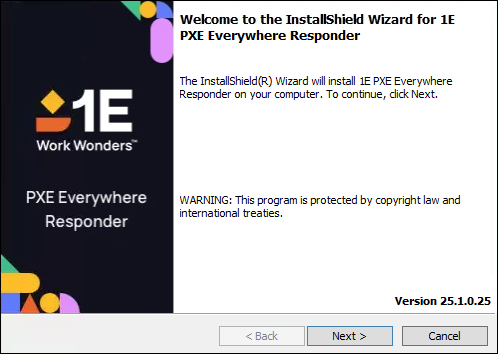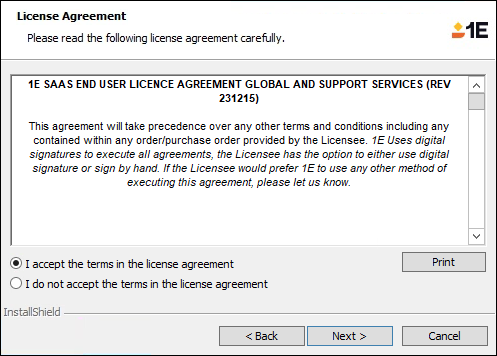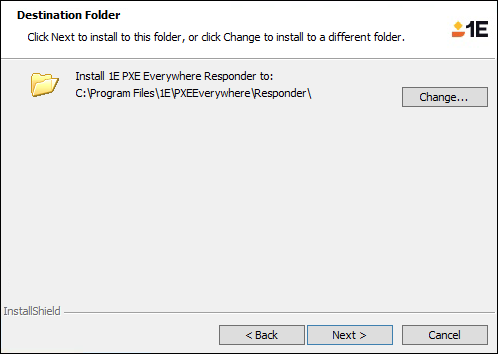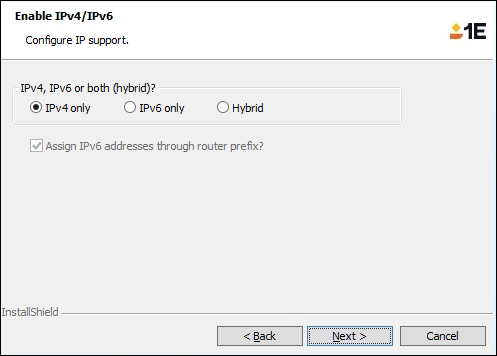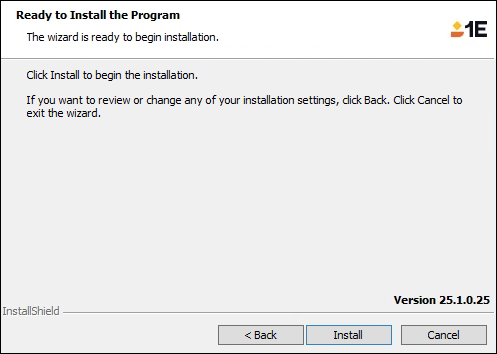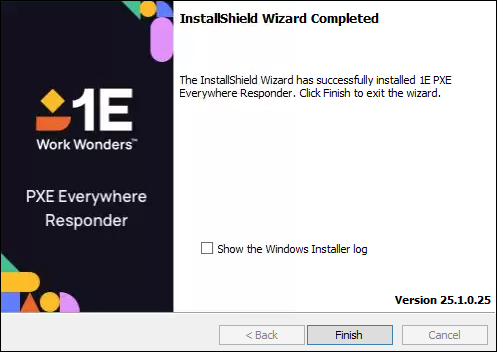Installing PXE Everywhere Responder
The PXE Everywhere Responder installer
Use the PXE Everywhere Responder installation wizard to check prerequisites, and configure and install PXE Everywhere Responder. One or more PXE Everywhere Responders are required when network hardware or design prevents local DHCP traffic, for example when DHCP Snooping has been enabled. Refer to DHCP Snooping to determine if you need to install Responders. Once you have decided you need them and have configured your network, ensure you have reviewed all Requirements before installing.
The latest release of the 1E Platform does not require all downloadable components to be updated. Refer to the Release notes for what is new, and what is compatible. You can download tools for the 1E Platform and the 1E Client from the 1E Support Portal.
Log on to the server using the PXE Everywhere Responder installation account, and then use the following instructions.
The Responder is installed using the PXE Everywhere Responder installer: PXEEverywhereResponder.msi.
-
Installing a PXE Everywhere Responder is a good choice whenever network hardware or design prevents local DHCP traffic, such as when DHCP snooping has been enabled.
-
When deploying PXE Everywhere Agents for use with the PXE Everywhere Responder on a network you will need to configure them to use port 2067, which is the default used by the PXE Everywhere Responder, or a custom port if that has been set. Computers will also need an inbound firewall rule.
-
The PXE Everywhere Responder and PXE Everywhere Agent cannot co-exist on the same computer and are not supported together. Whilst it is possible to install them together, they will not work and will have issues such as failure to bind to ports.
-
To install a Responder on the same computer as 1E Client then you must disable the client module for PXE Everywhere Agent. For an existing installation of 1E Client, reconfigure the client by setting Module.PXEEverywhere.Enabled=false. When installing or upgrading 1E Client on a computer that has or will have a Responder, then you must add MODULE.PXEEVERYWHERE.ENABLED=false to the installer command line or edit the mst transform.
Welcome to the InstallShield Wizard for 1E PXE Everywhere Responder
-
This screen provides the version number for PXE Everywhere Responder and outlines what the wizard will do.
License agreement
-
You must read and then accept this license information by checking the I accept the terms in the license agreement checkbox.
Destination Folder
-
On this screen, you can set the destination folder for the installation. You can alter this from the default by clicking the Change button and selecting a new folder.
Enable IPv4/IPv6
Ready to Install the Program
InstallShield Wizard Completed
To install PXE Everywhere Responder without interaction, start a command prompt with elevated rights, using Run as administrator, change directory to the location where you downloaded PXEEverywhereResponder.msi and run the following suggested command line:
msiexec /i PXEEverywhereResponder.msi /l*v PXEEverywhereResponder.log /qn-
To install the PXE Everywhere Central, refer to Installing PXE Everywhere Central.
-
To install the PXE Everywhere Agents, refer to Installing PXE Everywhere Agents.
-
Refer to Verifying to verify your PXE Everywhere implementation.