1E Platform 24.7 release notes
This article contains the highlights of the 1E 24.7 release, along with further platform and client updates. Associated resources can be downloaded from the DEX Support Portal.
Schedule
|
Platform |
Date |
Time from (UTC) |
Time to (UTC) |
|---|---|---|---|
|
EastUS1 |
July 15, 2024 |
8 AM |
11 AM |
|
UKSouth1 |
July 16, 2024 |
6 PM |
9 PM |
|
WestEurope1 |
July 16, 2024 |
6 PM |
9 PM |
Client version
Support for the 32-bit version of the 1E Client is deprecated in the 24.7 release and will be completely removed in the 24.9 release.
- 1E Client version 24.7.0.70
- The WSA module of the 1E Client is now deprecated and will be removed in the 24.9 release. It is still supported in the 24.5 Long-Term Service Branch (LTSB) until November 2025.
Inventory Insights
Device Inventory has been added to Inventory Insights. This is similar to the Devices view in Endpoint Troubleshooting, but we have extended the available attributes that can be selected. Device Inventory includes all 50 attributes that are available for a device. For this release, Device Inventory will be available in both Inventory Insights and Endpoint Troubleshooting. We expect that the Device Inventory will be removed from Endpoint Troubleshooting in a future release. Refer to Devices. 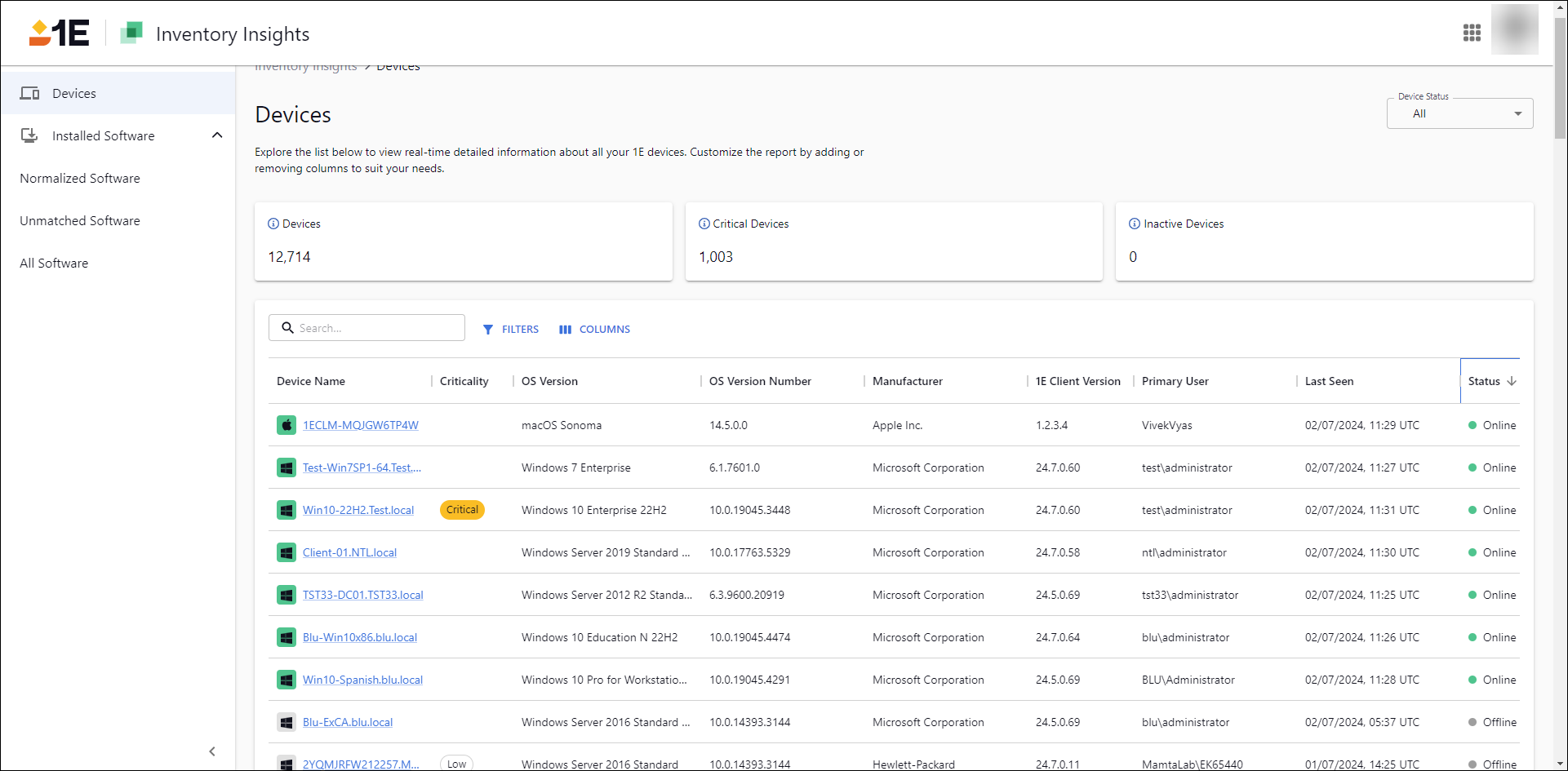
The Device Details view has been extended to include real-time response pages. This is a continuation of the migration of UI tech and design.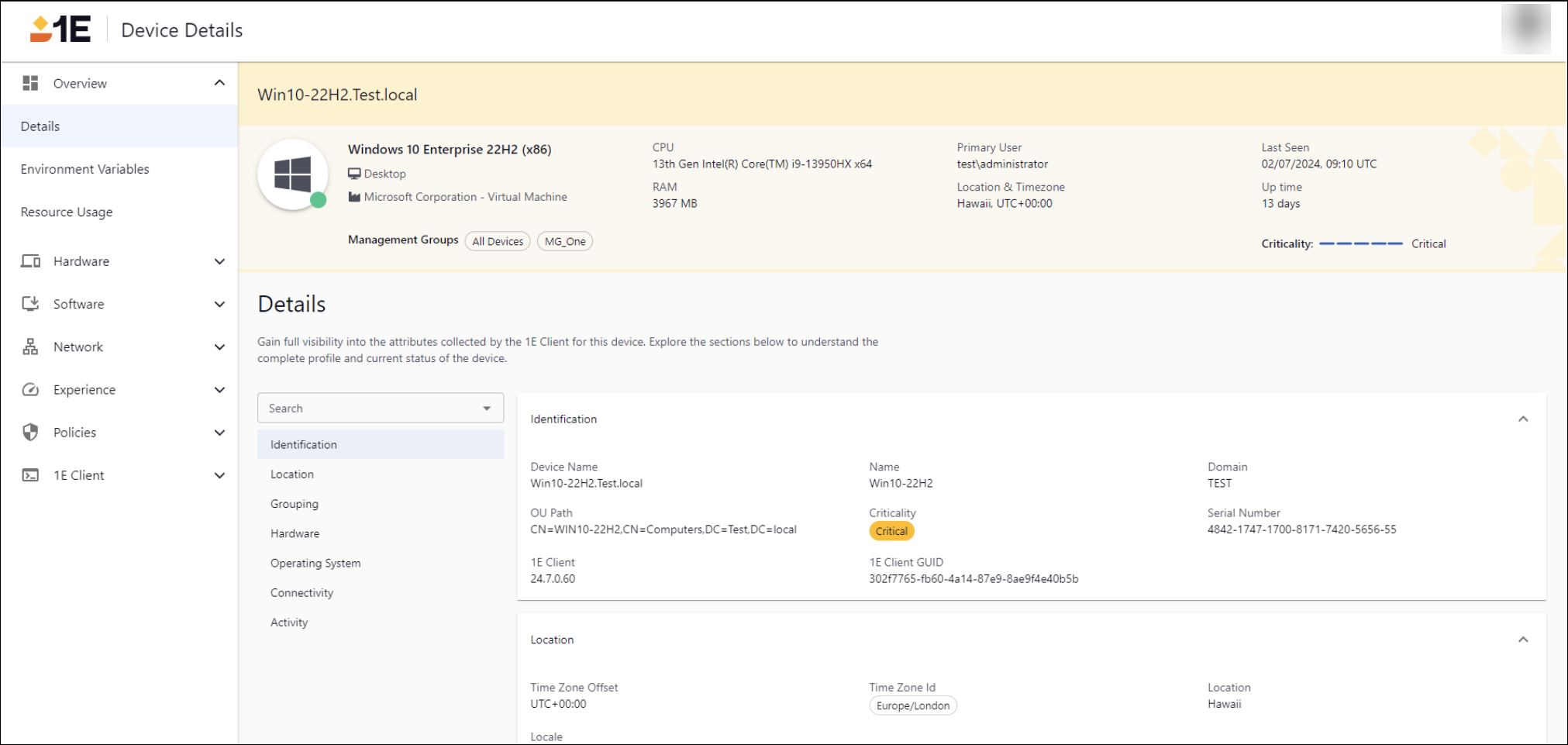
In this release, only Inventory Insights will have user journeys that end at the new Device Details page. All other applications will continue to land on the existing Devices view.
The 1E Toolkit
The 1E Toolkit has been modified to remove its dependency on the 1E Authentication Proxy and no longer supports it. Consequently, users currently using a version of the 1E Toolkit that relies on the Authentication Proxy will not be able to upgrade to version 24.7 directly. They will need to uninstall their current version of the 1E Toolkit and then reinstall version 24.7, which will allow them to point to the 1E Platform URL instead of the Authentication Proxy URL. Refer to The 1E Toolkit
|
Installed version |
Requires Authentication Proxy |
Upgrade to 24.7 |
|---|---|---|
|
8.1 |
No | Yes |
|
9.0 |
Yes |
Reinstall |
|
9.1 |
No |
Yes |
|
23.11 |
Yes |
Reinstall |
Boot Time Metrics
The inclusion of boot time metrics in the experience score can now be managed for both Windows and macOS. This setting must be requested from the 1E Support Team to be turned on or off. Refer to 1E Support.
Boot time is always recorded, but its impact on the score can be controlled via a setting. Historical data remains unchanged for 90 days. The IgnoreMetricsForScoring setting in the app_settings table allows the exclusion of specific metrics from the scoring hierarchy, updates normalization and conditional weight for OsBootTimeSeconds, and hides metrics from the Device Pillar hierarchy. For more information, refer to Score reference.
Updates since the last release
|
Type |
Product/Client |
Issue ID |
Summary |
|---|---|---|---|
|
Fix |
Content Distribution |
PLAT-8608 |
We can now generate a 22-character password for the file shares created. |
|
Fix |
1E Client |
PLAT-10356 |
We have fixed a crash in the 1E Client that would occur if a WMI query being executed timed out, and the WQL for that query contained a percent sign. |
|
Enhancement |
1E Platform |
PLAT-10599 |
We have deprecated Tachyon.RunInstruction.exe. The AuthProxy requirement has been removed from the 1E Toolkit. The Toolkit is working as is and can be directly accessed via the 1E Platform URL. |
Other improvements and fixes in this release
DEX Packs are no longer installed out of the box. You can find new and updated DEX Packs on the Exchange.
1E Authentication Proxy is no longer required for any of the product features and will not be part of this release. Previous versions will be supported for integration use cases that Professional Services or customers have created.
|
Type |
Product/Client |
Issue ID |
Summary |
|---|---|---|---|
|
Fix |
1E Platform |
PLAT-10888 |
We have fixed an issue relating to interactive logins failing. These failures correlate with the user being a member of specific groups. An amendment has been made to define date-time elements associated with groups as nullable. |
|
Fix |
1E Platform |
PLAT-10521 |
Device count is no longer null when updating a Management Group. |
|
Fix |
1E Platform |
PLAT-9460 |
We have fixed an issue where you could not authenticate on a Safari web browser. |
|
Fix |
1E Platform |
PLAT-9447 |
A UI fix has been made to ensure the Discard changes button on the Management Groups page is disabled once selected. The user now knows it has already been selected. |
|
Fix |
1E Platform |
PLAT-4904 |
Users can now access the UI when attempting to re-run an Instruction after selecting/applying a filter. Prior to this change, the re-run button was hidden behind a popup. |
|
Fix |
1E Platform |
PLAT-9947 |
We have fixed an issue to ensure assignments with a long name are displayed (aligned) correctly in the UI. |
|
Fix |
1E Client |
PLAT-10781 |
The 1E Client for Windows has a more resilient check for Event Tracing for Windows (ETW) provider availability on start-up making the capture of per-process network utilization data more robust. |
|
Enhancement |
1E Client |
PLAT-10776 |
The 1E Client for Windows has been upgraded to use the Microsoft Visual C++ runtime v143 for VS2022 (14.38.33135.0). |
|
Enhancement |
1E Client |
PLAT-10536 |
SCALE method Network.Wakeup is available for macOS and Linux from the 24.7 release. This is already available for all versions of Windows. |
|
Enhancement |
1E Client |
PLAT-10534 |
We have updated the NativeServices.RunWmiQuery method to report an error if the WMI query cannot be executed. This is a change from previous versions, which ignored the error and continued. An additional IgnoreErrors parameter has been added to revert to the previous behavior if needed. |
|
Enhancement |
1E Client |
PLAT-10124 |
1E Client for Windows now supports custom shell executables when launching processes in user sessions. Refer to 1E Client settings. |
|
Enhancement |
1E Client |
PLAT-10009 |
We have improved the reporting of macOS addresses for virtual/bridged network adapters for Windows 1E Clients. |
|
Fix |
1E Client |
PLAT-9963 |
You can now download and save content from an external HTTP(S) source without the risk of failure due to invalid local path derivation on the 1E Client for macOS. |
|
Fix |
1E Client |
PLAT-9530 |
We have improved the detection and reporting of processor speed for macOS and Linux devices. |
|
Enhancement |
1E Client |
PLAT-5249 |
We have improved the installation and upgrade processes for 1E Client on Linux and macOS by removing the client configuration settings that are not applicable to that operating system. |
|
Fix |
Inventory Insights |
PLAT-10674 |
We have fixed a bug where normalized software via the device pillar in Inventory Insights was not populating. |
|
Enhancement |
Inventory Insights |
PLAT-10340 |
The favicon is now displayed for Inventory Insights. |
|
Fix |
Inventory Insights |
PLAT-9783 |
You are now notified with an error message to inform you that there is an existing Management Group with the same name. |
|
Fix |
Patch Insights |
PLAT-9962 |
We have fixed the dashboards showing intermittent negative scores. |
|
Fix |
Experience Analytics |
PLAT-9568 |
We have fixed the User page in Experience Analytics to now only show User Experience data. Refer to User Overview |
|
Fix |
Endpoint Automation |
PLAT-8880 |
We have fixed an issue related to inconsistencies in the total number of Device State per Criticality Level chart versus the total number. |