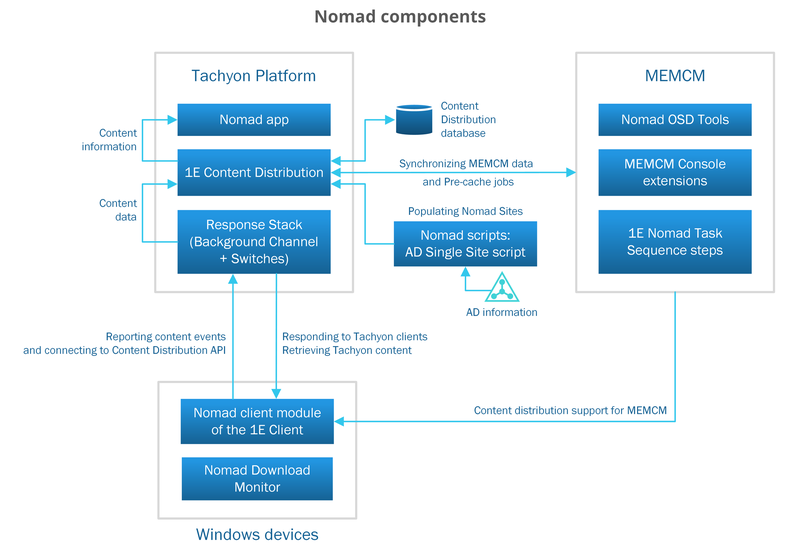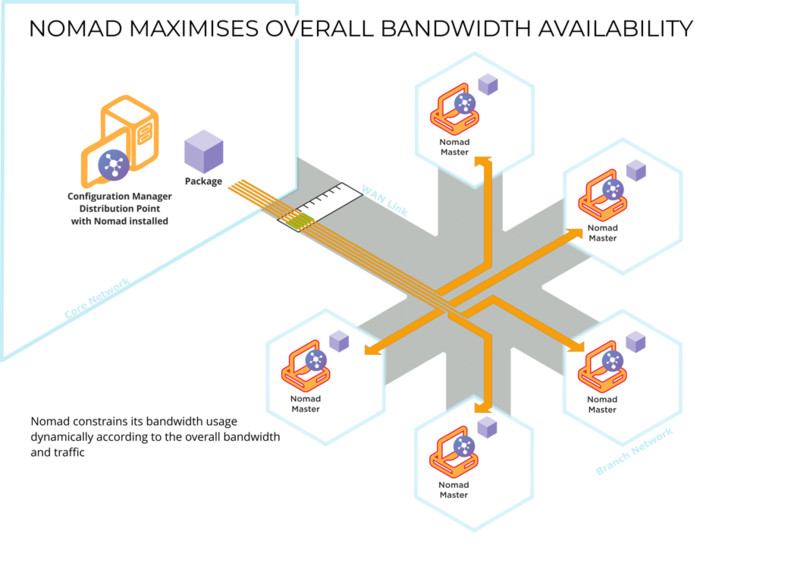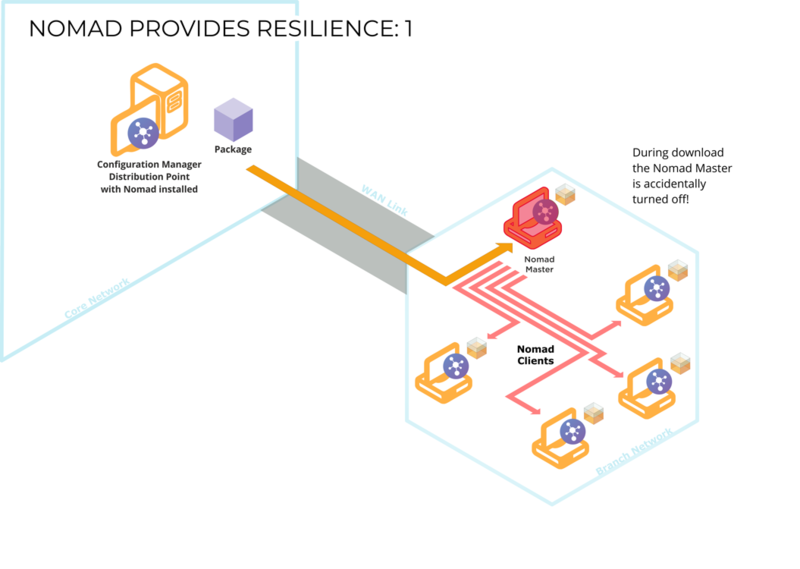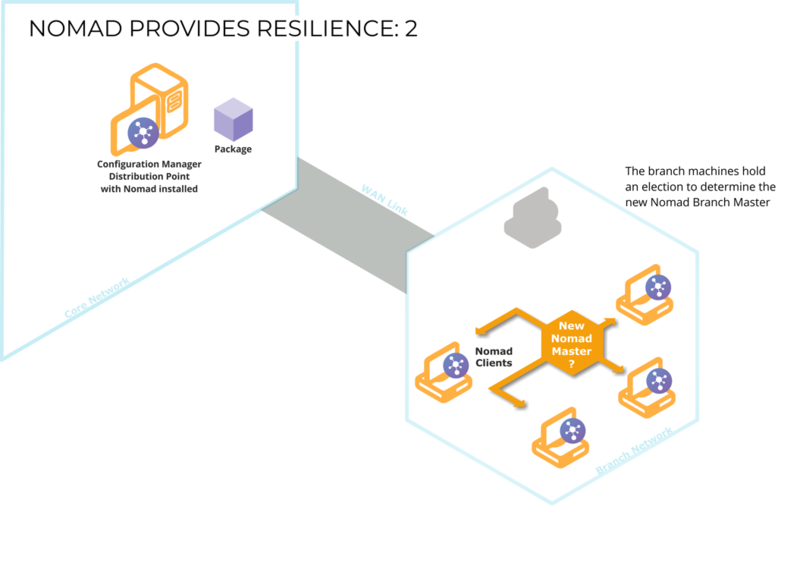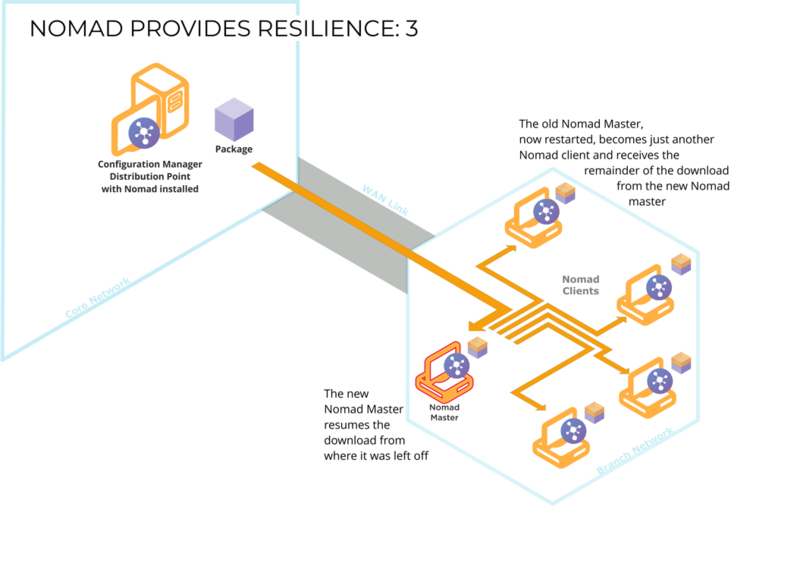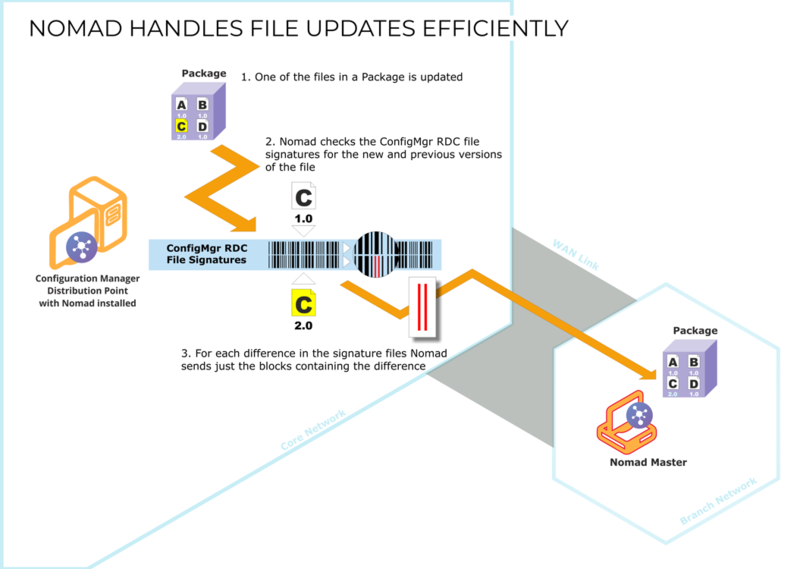Content Distribution
An overview of the fundamental concepts and terminology needed to understand what Content Distribution will do for you.
The product formerly referred to as Nomad has been rebranded as Content Distribution. Although the new name is implemented in the majority of documentation and user interfaces, references to Nomad may still appear in specific tools, scripts, or contexts.
What is Content Distribution?
Content Distribution removes the need for distributed servers and intelligently uses only available bandwidth for all content distribution, so the business is never impacted by Configuration Manager or Windows deployments.
Content Distribution uses Configuration Manager console extensions to enhance the Configuration Manager Admin console, so you can configure Content Distribution settings, pause and resume Content Distribution downloads, use Content Distribution pre-caching and create baseline configuration items. By integrating with your OSD strategies Content Distribution maximizes the efficiency of distributing large OS content across the network. It does this by providing a number of Task Sequence steps that can be integrated directly into your OSD Task Sequences. Content Distribution also supports content distribution for Configuration Manager and 1E Platform with the 1E Client. In addition, the Content Distribution app provides a high level view of the current status of content throughout the entire network.
The picture shows the high-level relationship between the Content Distribution components listed in the Content Distribution components table.
Content Distribution components
|
Content Distribution component |
Description |
Dependency |
|---|---|---|
|
1E Client |
The 1E Client, includes the Content Distribution module which supports content distribution for Configuration Manager and 1E Platform. The 1E Client includes other features and modules which are optionally enabled and configured, including: The 1E Client is installed on each Windows device as a service, and the 1E Client Deployment Assistant (CDA) can be used with Configuration Manager to deploy it. Refer to Introducing 1E Client and Client Deployment Assistant. |
1E Platform |
|
The Content Distribution app provides visibility of content distribution activity and cache status for content distributed by both Content Distribution and Delivery Optimization. The Content Distribution app is available on the 1E Platform portal homepage and can be accessed using the 1E DNS Alias FQDN. For example: https://tachyon.acme.local/Tachyon |
1E Platform 1E Client |
|
|
1E Content Distribution |
Content Distribution is a 1E Consumer providing control and visibility on content deployments and delivery. Content Distribution offers visibility for the following via the Content Distribution app:
Refer to Content Distribution features. |
1E Platform Configuration Manager |
|
Background Channel |
The Background Channel is a 1E component which provides a means for the Content Distribution module of the 1E Client to retrieve large data items from 1E Platform without loading the 1E Switch:
|
1E Platform |
|
The Configuration Manager console extensions are installed where its Console is installed. The extensions add the custom Task Sequence steps among other Configuration Manager console extensions. The Configuration Manager console extensions provide the following capabilities in the Configuration Manager Console:
The additional Content Distribution attributes are configured through the Configuration Manager console using custom console extensions. These add properties pages to the standard package, task sequence and client settings dialog boxes and wizards. |
Configuration Manager |
|
|
OSD Tools are required for integrating Content Distribution with OSD task sequences in Configuration Manager. The tools are installed on the CM Site server(s) and SMSProvider server(s) and install the Content Distribution files that get injected into a boot image. |
Configuration Manager |
|
|
The Download Monitor tool is useful for administrators to view the status of downloads on local and remote Content Distribution client devices. The tool is required only for testing and troubleshooting on selected devices, and is not required or recommended for general deployment. |
None |
|
|
Content Distribution scripts |
Sample PowerShell scripts for populating the Content Distribution database to support the following Content Distribution features:
Located in the zip's Scripts folder. |
Configuration Manager |
|
Content Distribution can integrate with OSD to maximize the efficiency of distributing large OS content across the network. The three areas where Content Distribution integrates with OSD are:
To support the above, Content Distribution provides a number of Task Sequence steps that can be integrated directly into your OSD Task Sequences: |
Configuration Manager |
Distributing software with Content Distribution and Configuration Manager
Content Distribution integrates with the Configuration Manager client content download process. When Content Distribution is installed, it registers with the Configuration Manager client as an Alternate Content Provider (ACP), which means the CM client will use Content Distribution as an alternative to BITS when it requires content if Content Distribution is enabled for the requested content object. Content Distribution can be enabled on individual packages (including Driver Packages, Operating System Images, Operating System Upgrade Packages and Boot Images) and Task Sequences.
For Applications and Software Updates, Content Distribution is enabled on each client for all Applications and Software Updates through Default Client Settings. When the Configuration Manager client requires Content Distribution-enabled content, it passes a request to Content Distribution, which in turn downloads the content, places it in the Configuration Manager client cache and passes back to the Configuration Manager client for execution. The 1E Client (with Content Distribution client module enabled) must be installed on all Configuration Manager client machines and on all Distribution Points.
Bandwidth Protection
Content Distribution dynamically analyzes the overall WAN traffic to ensure that it only uses a percentage of the total. It is also aware of mobile devices and knows the difference between wireless and wired connections and is able to select the most efficient available connection to use.
Full control over WAN link usage
Content Distribution respects business data on the network – it detects the true end-to-end available bandwidth and monitors this throughout the duration of the download. This is calculated using a sophisticated algorithm that looks beyond the receiving capabilities of each device's network card. If bandwidth is available, the transfer speeds up; if it becomes restricted, the transfer slows down. As a result, overall WAN availability is maximized and the impact on the critical link between the branch networks and the central network is minimized.
To avoid placing a burden on office wireless bandwidth and to use the most efficient transfer system possible, Content Distribution can be configured to switch from a wireless to a wired network connection automatically when one becomes available. Refer to Managing stable LAN connections.
Maximizing download speed for high-bandwidth links using Dynamic Block Sizes
The Dynamic Block Size (DBS) feature increases block size on high-bandwidth links to get maximum efficiency, and reduces it on low-bandwidth links to reduce the impact. Using DBS, Content Distribution is able to automatically decide the appropriate block size for a given link bandwidth and also adjust it as needed during the download if the link conditions change. As a result, Content Distribution is far more efficient and faster on all types of connection bandwidths while retaining its minimal impact on other link traffic.
DBS is enabled or disabled by configuring Bit 25 in the CompatibilityFlags registry. Setting Bit 25 disables DBS and clearing Bit 25 enables DBS.
In Content Distribution 7.0 onwards, the DBS feature is turned off by default for new installations, and not changed for upgrades.
Prior to v6.3 the default value of BlockSize registry setting was 32KB (0x8000). From v6.3 onwards the default is 128KB (0x20000).
The installer automatically sets this to 128KB for both fresh installs and upgrades from previous versions. The only exceptions to this are:
-
It will use the specified value if the BLOCKSIZE property is used in the installation command line or in a MST transform, when doing a fresh install or upgrade.
-
It will retain the previous value of BLOCKSIZE if it was set to anything other than 32KB (the older default), when doing an upgrade.
Download once to branch
Content Distribution ensures that software packages are only ever copied once per branch over the WAN, utilizing local computers as temporary file caches to distribute the software locally. This reduces the bandwidth required for delivering software updates and means that small offices or sites connected by poor network links can receive software updates more reliably.
The Content Distribution clients with local copies of the package can themselves act as the master if the need arises. This significantly reduces the number of Configuration Manager servers required to manage a Configuration Manager hierarchy, thereby reducing initial and ongoing maintenance costs.
Content Distribution master elections
When a software package is deployed to the Content Distribution clients, an election is held per subnet in the branch to find an appropriate Content Distribution master, this Content Distribution master then downloads the software. The software is stored in the Content Distribution share which is then accessed by the other Content Distribution clients on the same subnet that require the software package.
Content Distribution is installed on each computer in the branch and on the distribution point. The computers on the branch network elect a local master. This acts as the single contact point for downloading packages from the distribution point and handles the local redistribution.
It is possible that a particular Content Distribution master may be affected in some way during the download. It could be turned off or disconnected from the network for example. If this is the case Content Distribution ensures that the download continues.
During download, elections continue to be held periodically to determine if the current Content Distribution master is still the most suitable candidate. If the local Content Distribution master is affected some way, for example if it is turned off during a download, the other Content Distribution clients on the branch network interact to elect a new master. The elections are weighted towards the most suitable candidate using a combination of rules.
Once a new master is elected, the download continues to this new master starting from the point at which the download is currently at in that client's cache. The other treat this new master in exactly the same way as the previous master. In fact, if the previous master is turned back on, it may receive the rest of its interrupted download from the new master instead.
See Election rules and master elections for more details about the election process.
Download resumption and consistency checking
To minimize repeated downloads of the same content from the Distribution Point, Content Distribution supports download resumption and consistency checking.
Download resumption
Content Distribution downloads include checkpoint recovery, so if the connection to the distribution point is disrupted during a download, it is resumed when the connection is next available. Download resumption starts from the point it had reached when the connection was lost. This means that no previous time spent downloading the package is wasted.
Consistency checking
Content Distribution must be installed on all the Configuration Manager DPs. This not only lets central multicast work, but also enables package file checksums to be calculated centrally allowing efficient recovery from file transfer issues if one exists. The central creation of the checksums also minimizes the computational overhead.
Content Distribution uses manifest files to describe the download contents of Configuration Manager applications and packages. This enables it to provide file-level transfer and, when integrated with Configuration Manager remote differential compression (RDC), file delta downloads. The Content Distribution client automatically generates a manifest for each version of each package. The generation request occurs as the first Content Distribution client attempts to download the newest version of a package.
Content Distribution cache
An overview of the Content Distribution cache including different methods used by Content Distribution peers to access the cache on the elected master. The Content Distribution cache is essential to Download once to branch. The cache enables Content Distribution to hold its downloaded content so that it can be distributed locally to other Content Distribution peers. The Content Distribution cache contains downloaded content (such as packages, applications, and software updates) which can vary in size from relative small patches to rather large OS image files.
Cache management
The downloaded content in the Content Distribution cache consume disk space, therefore management of the cache is critical. Because files may be re-used and distributed to other devices on the same subnet or site, the simple solution of deleting the files as soon as they have finished downloading and executing is not sufficient. Instead, Content Distribution has a cache cleaner utility that automatically but intelligently maintains control over the cache's disk usage.
Peer copy over HTTP or HTTPS
Content Distribution peer-to-peer content transfer uses SMB by default, which requires File and Print services to be enabled in order for it to share the content. For better security Content Distribution can be configured to use HTTP or HTTPS for peer-to-peer content transfer, removing the requirement for file shares. When Content Distribution is configured to use HTTP/S, if Peer Backup Assistant is enabled it will also use HTTP/S.
The Content Distribution share
The Content Distribution cache is configured as a share that enables peer-to-peer distribution of downloaded content. Content Distribution provides control over the accounts that have access to the share and also provides an advanced Content Distribution FanOut mechanism that can overcome the connection limit to shares on workstations to ensure that content is distributed efficiently and securely.
Remote differential compression (RDC) integration
Not only is Content Distribution aware of the file level differences between different versions of a package so that only changed files are downloaded, it is also aware of the differences within individual files, refer to File-level delta downloads.
In our example, a package that has been previously downloaded has one of its files updated. Content Distribution compares the Configuration Manager RDC signature file (where each block in the file is given a number that identifies it according to its contents) for the new version of the file and the one before it. By identifying the changes, Content Distribution is able to download just the file blocks containing the differences.
Content Distribution app
The Content Distribution app provides visibility of content distribution activity and cache status for content distributed by both Content Distribution and Delivery Optimization. This includes Configuration Manager content distributed with Content Distribution and Software Updates content distributed with either Content Distribution or Delivery Optimization.
Content Distribution
Content Distribution is a 1E Platform Consumer, providing control and visibility on content deployments and delivery in an organization.
Support for IPv4 and IPv6
Content Distribution supports IPv4 by default, and optionally supports IPv6, which is commonly required when clients connect to the corporate network using the DirectAccess.
App-V support
Content Distribution supports application virtualization (App-V) applications which are deployed as streamed content by Configuration Manager.
FIPS compliant communication encryption
Content Distribution has always provided encryption for most of its communications and uses an advanced FIPS compliant encryption algorithm. The United States Federal Information Processing Standard (FIPS) FIPS 140-2 is a standard that defines security requirements for software used by the U.S. federal government. It stipulates that applications that encrypt any sensitive data should use only a certain set of approved encryption algorithms.
Content Distribution Pre-caching
Pre-caching lets you preload the Content Distribution caches of particular machines directly from the Configuration Manager console. This enables downloads to be available on the branch prior to a deployment taking place, which can be very useful in large-scale deployment scenarios.
Content Distribution FanOut
Windows imposes a limit on the number of concurrent connections on the Content Distribution share. The Content Distribution FanOut feature compensates for this limitation by enabling any peer that has more content than the requester to respond to the FanOut request. It is not limited to peers that have an active connection to the master.
Single-site download - SSD
The Single Site Download (SSD) feature ensures a download across the WAN only happens once per site. It does this by maintaining information about which subnets are neighbors of each other (accessible on LAN rather than WAN), so that when an elected master considers a download from a DP rather than a peer in its subnet, it can discover which other local subnets already has the package. These subnets are typically at a single customer site, specifically a single geographical location.
SSD uses Content Distribution. When a Content Distribution client downloads a package, it registers this information with Content Distribution, enabling a profile to be created on which clients hold particular packages.
Peer Backup Assistant - PBA
The Peer Backup Assistant (PBA) feature enables files and settings data to be backed-up to a peer device so that they can be maintained when the device is being migrated to a new Operating System. Using PBA, you can avoid the cost of State Migration Point servers to hold the backup data, as peer devices can be used to provide this storage. The risk of losing user data through the migration process is also greatly reduced in the process.
Single Site Peer Backup Assistant - SSPBA
Peer Backup Assistant (PBA) enables Nomad clients to use local storage on peers to temporarily store user state data during an OS deployment, removing the need for Configuration Manager State Migration Points. By default, it uses network broadcasts to identify peers with available storage on the local subnet. Single Site Peer Backup Assistant (SSPBA) uses Single Site Download features to enable Nomad to use storage available on PBA hosts in adjacent subnets. This enables you to:
-
Designate appropriate devices to provide the Nomad PBA data store for all devices on the site, not just the local subnet
-
Avoid the issue where clients on particular subnets do not have sufficient disk space to offer the role of a Nomad PBA data store
Support for Software Updates
Deploying Office 365 updates
Configuration Manager introduced support for Office 365 agents in Current Branch 1602, and Content Distribution introduced support in version 6.1.100. This section describes how Office 365 deployments differ in terms of ACP requirements and goes on to describe how Content Distribution behaves during the download.
Windows 10 Express Installation Files and Delta Content for Updates
As Windows 10 cumulative updates get very big, very quickly (often in excess of 1GB a few months after any given Feature Upgrade), Microsoft started publishing express installation files for these updates in addition to the traditional full update files. Configuration Manager introduced support for Windows 10 Express Installation File updates in Current Branch 1802 hotfix KB4163547.
Express installation files are a much larger payload on the Distribution Point compared to traditional software update files, but the feature enables clients to download delta byte-ranges from these files, so each month the amount of data a client has to download is typically much smaller. Configuration Manager Current Branch can be configured to support express installation files. Refer to Manage express installation files for Windows 10 or later updates.
With the release of Windows 10 1809, Microsoft replaced express update files with a new way of managing deltas within software updates. In Configuration Manager 1902 the Enable installation of Express installation files on clients option in Software Update Client Settings was replaced with Allow clients to download delta content when available.
Content Distribution supports the download of Express installation files and delta content for updates.
Downloading content for CM Software Updates from Microsoft Update
This feature enables Content Distribution to download content from Windows Update / Microsoft Update (WUMU). Starting in CB version 1806, software updates can be deployed to devices without first downloading and distributing content to Distribution Points, instead clients download updates directly from the cloud.
OS deployment task sequences
Content Distribution can integrate with OSD strategies to maximize the efficiency of distributing large OS content across the network. It does this by providing a number of Task Sequence steps that can be integrated directly into your OSD Task Sequences.
Content Distribution Download Monitor
The Content Distribution Download Monitor tool (also known as NomadBranchGUI) is useful for administrators for troubleshooting downloads as they view the status of downloads on local and remote Content Distribution client devices.
Cloud Support
Content Distribution supports the following Configuration Manager (CM) on Azure scenarios:
-
Infrastructure as a Service (IaaS): Your host CM infrastructure servers are in Azure virtual machines.
-
Cloud based Distribution Points: CM distribution points are hosted in Microsoft Azure as a cloud service.
-
Cloud Management Gateway (CMG): CM management points are hosted in the cloud, including support for CMG VM scale sets.
Content Distribution Baseline Wizard
The Content Distribution Baseline wizard is used to create a Configuration Manager Baseline from the Configuration Manager console for settings related to Content Distribution.
Content Distribution Download Pause
Content Distribution integrates with 1E Platform to enable pausing or resuming Content Distribution downloads throughout the estate. This feature provides a safety measure for situations when a faulty or harmful deployment is made by mistake. In such situations, pausing Content Distribution downloads on all targeted devices can prevent or limit the potential damage.
It can also be used to facilitate troubleshooting, making it possible to pause all Content Distribution downloads across the network and enable IT teams to eliminate content distribution from their assessment of network bandwidth usage.