1E 24.5 release notes
This article contains the highlights of the 1E 24.5 release, along with further updates and fixes. Associated resources can be downloaded from the 1E Support Portal.
Schedule
|
Platform |
Date |
Time from (UTC) |
Time to (UTC) |
|---|---|---|---|
|
UKSouth1 |
May 20, 2024 |
11 AM |
2 PM |
Client version
- 24.5.0.69
Operating system version support
We will be ending support for 32-bit operating systems on Windows, macOS, and Linux in the 1E 24.7 release.
|
Operating system |
Version |
Status |
|---|---|---|
|
Windows |
7 |
End of support in the 1E 24.7 release. |
|
8 |
End of support in the 1E 24.7 release. |
|
|
8.1 |
End of support in the 1E 24.7 release. |
|
| macOS |
Big Sur v11 |
No longer supported from the 1E 24.5 release. |
|
Catalina v10.15 |
No longer supported from the 1E 24.5 release. |
|
|
Mojave v10.14 |
No longer supported from the 1E 24.5 release. |
|
| Linux
|
Debian |
No longer supported from the 1E 24.5 release. |
|
Open SUSE LEAP |
End of support in the 1E 24.7 release. |
|
|
Red Hat 7 |
No longer supported from the 1E 24.5 release. |
|
|
Red Hat 9 |
Updated 1E Client to support it. |
|
|
Ubuntu 18 |
No longer supported from the 1E 24.5 release. |
|
|
Ubuntu 20 |
No longer supported from the 1E 24.5 release. |
Refer to Supported platforms.
Inventory Insights
1E Inventory Insights has had a major infrastructure change in this release. The previous Software Lifecycle Automation (SLA) part of the 1E Platform has been replaced (refer to Updates since the last release) with new Cloud native infrastructure allowing for near real-time processing of Software Inventory changes detected by 1E Client. The new infrastructure maintains the software normalization processing to provide Admins with a cleaned list of software in the Vendor, Title, Version and Edition format.
The 24.5 release focuses on how 1E collects, processes, stores and displays software; with the following features:
- Normalized Software: Displays software that has been standardized to ensure your data is consistent and efficient. This includes vendor, title, version, and edition data. 1E Inventory Insights provides normalization via the 1E Catalog or by creating a custom rule.
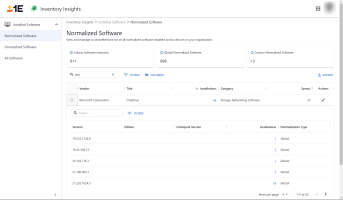
- Unmatched Software: Admins are provided with a filtered and refined view of non-normalized software data, which can be standardized via a custom rule.
- All Software: The All Software screen provides a comprehensive view of an organization’s raw software data whilst also categorizing the software depending on whether it has or hasn't been normalized.
- Create Rules: 1E Inventory Insights allows admins to create a custom rule to normalize unmatched software, this replaces the need to use the 1E Catalog UI. This includes providing the United Nations Standard Products and Service Code (UNSPSC) for easy data refinement.
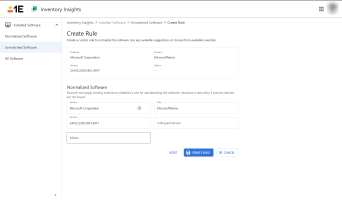
- Device Pillar: Administrators can drill down into the number of software installations to understand what software is installed on each device, and when each software title was installed.
Refer to Inventory Insights.
Management Group Safeguards
1E has implemented new safeguarding measures around Management Groups to ensure users know the impact of a change before it takes effect. End users have full visibility of the total number of assignments, engagements, and/or policies that are associated with a Management Group and its subgroups.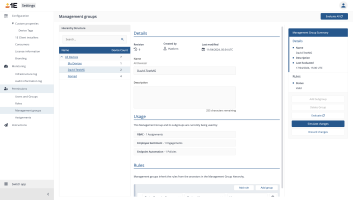
The following functionality is included with Management Group Safeguards:
- Admins can see the impact of a change by knowing where a Management Group is being used; for example, the total count of assignments, policies, and/or engagements being utilized by a specific Management Group.
- A new simulation process allows administrators to evaluate the potential impact of certain changes before they are implemented. These changes could be related to assignments, policies, or engagements. In addition to assessing the impact, this process provides an understanding of how many devices would be targeted.
- Admins are alerted that they cannot make or save changes to the same Management Group while it is being used by another Admin. Admins are provided with the identity of the user who is attempting to make the change.
- If an admin (Admin A) creates a Management Group draft whilst another admin (Admin B) has committed a change, Admin A will receive an alert that there is a revision conflict, and they will need to refresh Management Groups to see the latest version.
- Admins with global permissions (Full Administrators) in 1E Platform can discard any drafts made by their colleagues.
- After 72 hours, Management Group drafts are automatically discarded.
Refer to Management Group safeguards.
Long-Term Service Branch release cadence for 1E Windows Client
1E has introduced Long-Term Service Branch (LTSB) release cadence for the 1E Windows Client. The aim of the LTSB is to support businesses in managing their endpoint environments with fewer disruptions, and at the same time provide new functionality in our regular two-monthly release cycle for customers that require new functionality to our cloud platform.
Starting with the May 2024 (24.5) release, each LTSB version will be supported for 18 months. During the supported period, 1E will release essential fixes to address critical security and stability issues but will not release feature updates. The next annual LTSB release will include all new features previously released.
This approach allows customers to maintain a secure, efficient operating environment with significant updates spaced out over a predictable schedule while allowing 1E to provide regular additional value to the 1E Platform and Digital Employee Experience (DEX).
1E Client installer to use port 443 as default
We are updating the 1E Client to use port 443 by default in alignment with our SaaS-first strategy. This change enhances security and network compatibility. We recommend a silent test installation on a device before broad deployment. This applies to Windows, macOS, and Linux devices. Adjustments to the Client Deployment Assistant (CDA) will also reflect this change.
Refer to Installing 1E Client and Running the wizard.
Other features and enhancements
- Access 1E Intelligence from within the 1E Platform. Users will be able to navigate directly from the 1E application launcher to 1E Intelligence (and back).
- 1E Experience Analytics now includes a default preset on the Software page under Inventory Management. Administrators can see any devices that have hung, crashed, or experienced poor responsiveness.
Updates since the last release
DEX Packs are no longer installed out of the box. You can find new and updated DEX Packs on the 1E Exchange.
|
Type |
Product/Client |
Issue ID |
Summary |
|---|---|---|---|
|
Enhancement |
1E Client |
PLAT-7204 |
We have improved crash reporting on macOS to include user-level application crashes. Refer to macOS in 1E Experience Analytics. |
|
Enhancement |
1E Client |
PLAT-8119 |
We have improved the deployment procedure for mobile device management by leveraging integration with Jamf and Kandji. Refer to Deploying 1E Client using Jamf. |
|
Enhancement |
1E Portal |
|
With the introduction of Solutions, the 1E Portal and navigation menus have been enhanced to provide full navigation across all 1E modules and Solutions. |
|
Deprecated |
1E Client |
N/A |
We have deprecated the UserUsage_Daily table. |
|
Deprecated |
1E Client |
N/A |
We have deprecated the ProcessUsage_Daily table. |
|
Deprecated |
1E Client |
N/A |
We have deprecated the Agent.GetExtensibility() method. |
|
Deprecated |
1E Client |
N/A |
We have deprecated the Agent.CheckForUpdates() method. |
|
Removed |
Inventory Insights |
N/A |
With the removal of the SLA component from 1E Platform, all the existing pages in Inventory Insights have been removed. |
|
Removed |
Management Group |
N/A |
With the removal of the SLA component from 1E Platform, Software attributes that show with the prefix of Product are no longer available as attributes in Rule Based Management Groups. This capability has been replaced with the ability of creating Direct Based Management Group from the Inventory Insights UI. |
|
Removed |
Settings |
N/A |
With the removal of the SLA component from 1E Platform, the following pages are no longer available under Configuration: Connections, Repositories, Provider Configuration, Components, and Schedules. |
|
Removed |
Settings |
N/A |
With the removal of the SLA component from 1E Platform, the following pages are no longer available under Monitoring: Process log, Provider log, and Sync log. |
|
Removed |
Settings |
N/A |
With the removal of the SLA component from 1E Platform, the Software Tags page is currently not available under Configuration > Custom properties. It will be restored in a future release. |
|
Removed |
Settings |
N/A |
With the transition to Elastic SaaS, the following pages have been removed:
|
Other improvements and fixes in this release
|
Type |
Product/Client |
Issue ID |
Summary |
|---|---|---|---|
|
Fix |
1E Client |
PLAT-4622 |
We have resolved an issue causing the macOS 1E Client to crash during the enumeration of locally-installed software. |
|
Fix |
1E Client |
PLAT-7344 |
We have ensured that FileSystem.GetFilesInDirectory() can enumerate files in a OneDrive directory without triggering downloads of cloud-only files. |
|
Fix |
1E Client |
PLAT- 8901 |
We have fixed how we identify viable client certificates that can be used. |
|
Enhancement |
1E Client |
PLAT-6020 |
You can now install as well as configure in a single step. Full Disk Access can be granted using a config file rather than Manual UI Step. Refer to Deploying 1E Client using Jamf. |
|
Enhancement |
1E Client |
PLAT-8021 |
We have improved the installation process for macOS by removing the provisioning profile. Refer to Deploying 1E Client on macOS. |